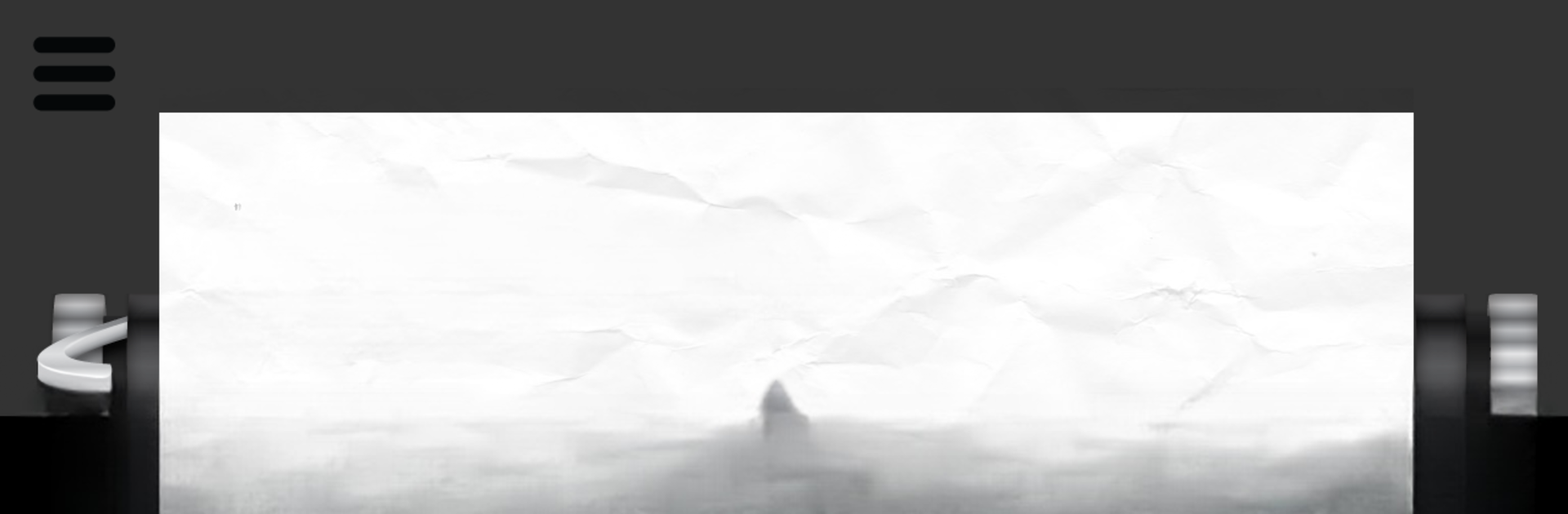Get freedom from your phone’s obvious limitations. Use Typewriter, made by Rebi, a Productivity app on your PC or Mac with BlueStacks, and level up your experience.
About the App
If you’ve ever wanted to capture that classic typewriter vibe right from your phone or tablet, Typewriter by Rebi is ready to deliver a truly old-school writing experience with a modern twist. This isn’t just your average notepad—it’s a productivity app where you can hear every satisfying typewriter click as you tap out stories, poems, or to-do lists. Whether it’s nostalgia, curiosity, or just the fun sounds that draw you in, you’ll get both a creative outlet and some genuine retro charm.
App Features
-
Classic Typewriter Sound & Feel
Enjoy the distinctive click-clack of real typewriter keys. It’s all about the atmosphere here, making writing kind of addictive all over again. -
Customize Your Pages
Switch up your background with different textures like creased paper, canvas, or a vintage-aged look. Pick your favorite font colors and highlight shades, and even set custom font sizes to fit your mood. -
Go Retro with Effects
Try the “roughness” feature to add imperfections, just like the old-school typewriters that inspired so many writers. -
Import & Share Easily
Drop in your own background images from your gallery. When you’re ready, share your pages on things like Instagram, Whatsapp, Dropbox, or Gmail—whatever’s already on your device. -
Keyboard Variety
Need more than just English? Typewriter supports Latin, Cyrillic, Hangul, Japanese, German, and Spanish keyboards so you can write comfortably in your preferred language. -
Simple File Management
Save your writing, open old drafts, or start fresh pages whenever you want. It’s straightforward and fuss-free. -
Flexible Layouts
Works whether you prefer portrait or landscape mode. Switch things up to match how you want to write. -
Totally Free, Few Ads
All features are open—no hidden extras or locked options. Just a couple of ads so the developers can keep making cool stuff (and maybe grab a coffee or two).
Typewriter runs smoothly with BlueStacks on your favorite devices, letting you enjoy every creative moment just how you like it.
BlueStacks gives you the much-needed freedom to experience your favorite apps on a bigger screen. Get it now.