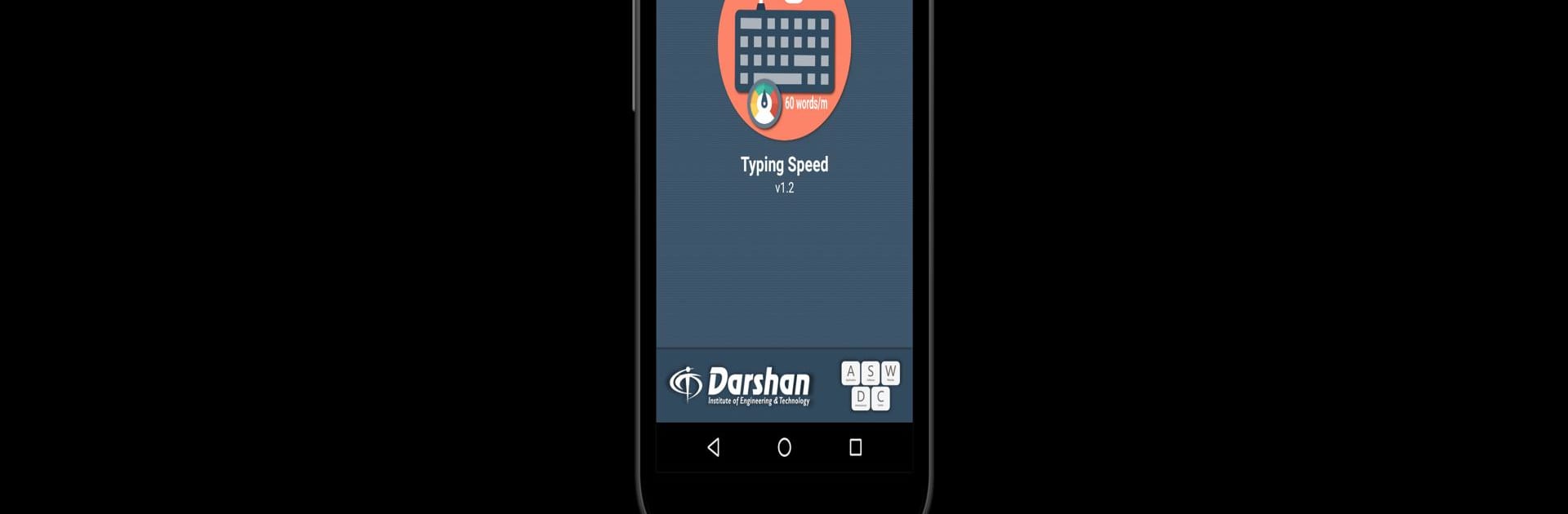Multitask effortlessly on your PC or Mac as you try out Typing Speed Test – Master, a Productivity app by Darshan University on BlueStacks.
About the App
Ever wonder how fast your fingers can fly across a keyboard? Typing Speed Test – Master by Darshan University is all about helping you find out, while making typing practice actually fun. Whether you’re looking to polish your typing for work, school, or just out of curiosity, you’ll get hands-on lessons, real-time feedback, and a sense of friendly competition. Settle in for a quick session or take a longer test—that’s completely up to you. If you happen to prefer a bigger screen, you’ll notice everything feels even smoother using BlueStacks.
App Features
-
Typing Lessons for Every Level
Jump into easy, medium, or hard typing exercises. Lessons are structured to help you get comfortable at your own pace, so beginners and seasoned typists can both find something that fits. -
Multi-language Typing Practice
Practice not only in English, but also in Russian, Indonesian, Hindi, or Gujarati. Just make sure your phone has the right keyboard for the language you want to try out. -
Practice by Letters, Words, or Sentences
Start with single characters to learn the layout, move on to full words, or go all in with paragraphs and sentences. Track your speed as you move from basics to more advanced drills. -
Typing Tests with Flexible Timing
Pick how long you want to type: one, two, five, or ten minutes, or set your own custom time frame. The test begins as soon as you start typing, so every second counts. -
Instant Feedback and Stats
Right after your session you’ll see exactly how you did: number of right and wrong characters, words per minute (WPM), accuracy percentages, and even characters per minute (CPM). -
Save Results & Share Progress
Check your typing test history any time. You can even download your scores or share how you did with your friends or co-workers. -
Compete on the Global Scoreboard
Curious to see where you rank among other users? The app shows top scores from around the world, so you can aim for that leaderboard spot or just challenge a friend for bragging rights. -
Physical Keyboard Support
Prefer typing on an actual keyboard instead of your touchscreen? Just plug one in using an OTG cable and you’re good to go. -
Simple Sharing Options
Spread the word or invite friends to take the typing challenge—sharing your favorite lessons, results, or even the app itself is just a tap away.
Eager to take your app experience to the next level? Start right away by downloading BlueStacks on your PC or Mac.