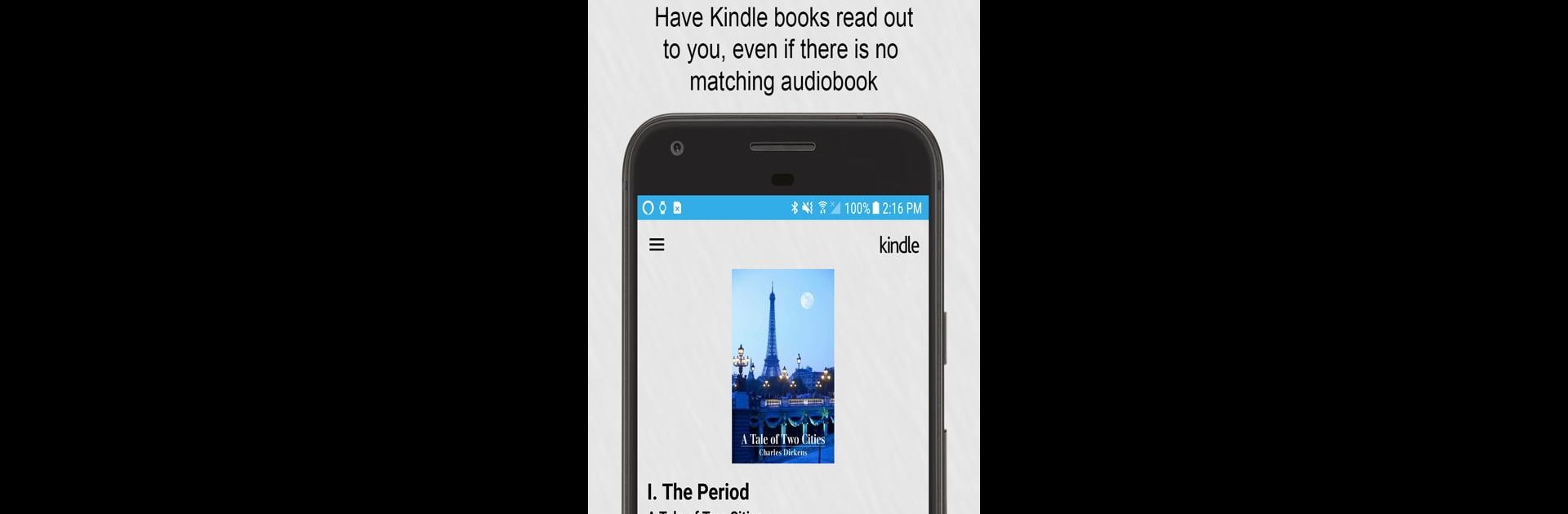Upgrade your experience. Try Ultimate Alexa Voice Assistant, the fantastic Productivity app from Custom Solutions, from the comfort of your laptop, PC, or Mac, only on BlueStacks.
About the App
Ever wished your phone could do just a little more with your voice? Ultimate Alexa Voice Assistant lets you interact with Amazon Alexa in a whole new way. Whether you’re setting reminders, asking questions, or controlling your smart devices, this app puts Alexa’s full power right at your fingertips — both on your phone and your Wear OS watch. Expect quick responses, tons of handy features, and a flexible setup that fits the way you use your gadgets.
App Features
-
Alexa’s Visual Displays
See weather updates, your shopping lists, news, and more with helpful on-screen cards — similar to what you’d find on the Echo Show. -
Easy Activation
Wake up Alexa by saying the “Alexa” wake word, tapping a big, easy-to-find button, or using your notification panel. You can even start it up with “OK Google, Start Ultimate Alexa.” -
Wear OS Support
Got a smartwatch? Just tap and talk right from your wrist, or use the handy Wear OS tile for instant access. -
Choose Your Alexa
Pick from several different Alexa voices to make the assistant feel more personalized. -
Full Assistant Integration
Set Ultimate Alexa Voice Assistant as your default assistant. That way, you can call up Alexa just by long-pressing your home button. -
Pro Features for Power Users
Upgrade and unlock ways to shake things up — literally! Shake your phone or use your Bixby button (on Samsung devices) to summon Alexa instantly. -
Messaging & Calling
Want to send texts or make calls with your voice? Alexa’s got you covered across SMS, Facebook Messenger, WhatsApp, and more in select countries. -
Reminders, Alarms, and Timers
Set repeating alarms or one-off reminders. Alexa will keep you on track whether you’re up early or squeezing in a midday break. -
Music and Audiobook Playback
Play music or audiobooks stored right on your device. Plus, it’s easy to listen to Kindle books, too. -
Smart Home Control
Manage lights, adjust your thermostat, and operate compatible smart-home gadgets with simple voice commands. -
Local Info and General Knowledge
Curious about movie times, restaurant hours, or need a quick Wikipedia fact? Just ask — Alexa can find everything from math conversions to local businesses. -
To-Do and Shopping Lists
Add items, check them off, and have Alexa read your lists out loud or show them on your screen. -
Fun & Games
Play interactive games and try out thousands of third-party Alexa skills. -
Flexible Listening Controls
You decide when Alexa listens and responds, giving you complete privacy and control.
If you’re looking for voice-powered convenience on your phone, watch, or even while using BlueStacks on your computer, Ultimate Alexa Voice Assistant by Custom Solutions is ready to help you out.
Ready to experience Ultimate Alexa Voice Assistant on a bigger screen, in all its glory? Download BlueStacks now.