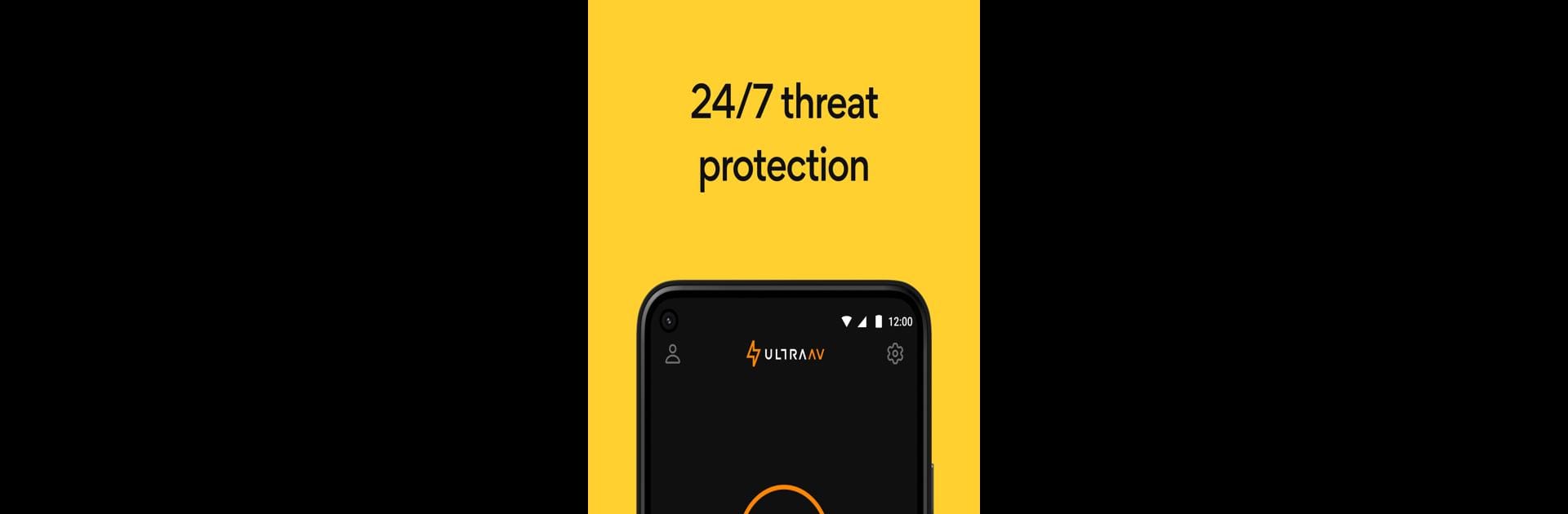Multitask effortlessly on your PC or Mac as you try out UltraAV: Antivirus Security, a Productivity app by Anchorfree LLC on BlueStacks.
About the App
UltraAV: Antivirus Security, from Anchorfree LLC, brings peace of mind to your phone in a super straightforward way. Whether you’re tech-savvy or just looking for hassle-free mobile safety, this app has you covered. Expect reliable protection that works quietly in the background while you go about your day—no complicated setup, just simple and solid security.
App Features
-
Always-On Malware Protection
Stay protected around the clock. UltraAV: Antivirus Security keeps a close watch for suspicious stuff and promptly blocks anything nasty before it can cause trouble. -
Quick Virus Scan & Removal
Got a weird feeling something’s off? Run a scan anytime to check for viruses or malware, and let the app remove whatever it finds—easy as that. -
Flexible Scan Scheduling
Pick when scans happen. Set up regular checkups or let the app handle things automatically, so you don’t have to keep reminding yourself. -
App & Program Blocker
Don’t want certain apps or programs making their way onto your device? Stop them in their tracks—UltraAV gives you the control. -
Smart, No-Fuss Design
The interface makes sense right away. Setup is fast, and all the important features are never more than a tap or two away. -
Zero-Day Threat Defense
Protects against brand new threats, even the ones that haven’t made headlines yet. You’re covered, even from the unexpected. -
Advanced Virus Detection
Picks up on tricky viruses—whether they’re sneaky shapeshifters or just regular troublemakers—then fixes and repairs any damage they try to cause. -
Complete Coverage
UltraAV: Antivirus Security covers a lot: not just malware, but also attempts to hack, steal data, or mess with your device’s operating system. -
USB Drive Guard
Got a USB plugged in? The app keeps an eye out for hidden threats, and this covers both your phone and—if you’re using BlueStacks—even laptops or desktops. -
Works with UltraVPN™
If you want to lock down your internet traffic, the app easily links up with UltraVPN™ for extra online security.
BlueStacks brings your apps to life on a bigger screen—seamless and straightforward.