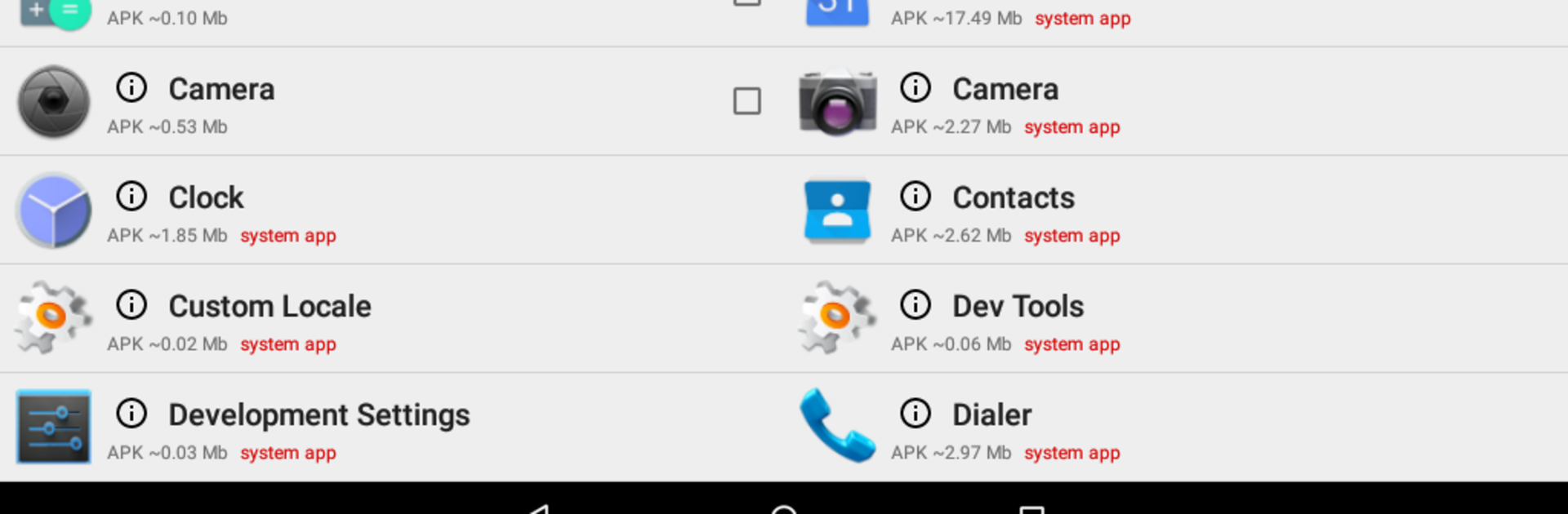Why limit yourself to your small screen on the phone? Run UnApp — Easy Uninstall Multiple Apps, Get App Info, an app by phrbnkv 💡, best experienced on your PC or Mac with BlueStacks, the world’s #1 Android emulator.
About the App
UnApp — Easy Uninstall Multiple Apps, Get App Info is the kind of tool that just makes life simpler when your device feels cluttered. Tired of scrolling through tons of apps you never use? This handy Productivity app from phrbnkv 💡 takes the hassle out of clearing things up, giving you a way to quickly get rid of stuff you don’t need — without any complicated steps.
App Features
-
Batch Uninstall Made Simple
Select a bunch of apps in one go and remove them all at once. No more tapping and confirming over and over — UnApp takes care of it much faster. -
No Root Required
You don’t have to mess with any risky root stuff. Just use the app as is on your device, hassle-free. (Heads up: system apps can’t be removed, but you can hide them if you want.) -
App Info at a Glance
Curious what’s taking up space? UnApp lets you see details about each app, so deciding what to delete is way easier. -
Customized Sorting and Searching
Can’t recall an app’s name? There’s a search bar. Want to find your biggest storage hogs? Sort by APK size. Prefer alphabetical order? That’s covered too. -
Handy Select Options
Tap individual checkboxes for picky clean-ups, or select everything in one tap if you really want to slim down your phone. -
Clean and Simple Interface
Easy to navigate, cleanly laid out, and if you’re into dark themes or AMOLED-friendly looks, go Premium to switch things up.
UnApp also plays nicely with BlueStacks, so you can take care of your app collection on your desktop, too — super convenient if you like keeping your devices in sync.
Eager to take your app experience to the next level? Start right away by downloading BlueStacks on your PC or Mac.