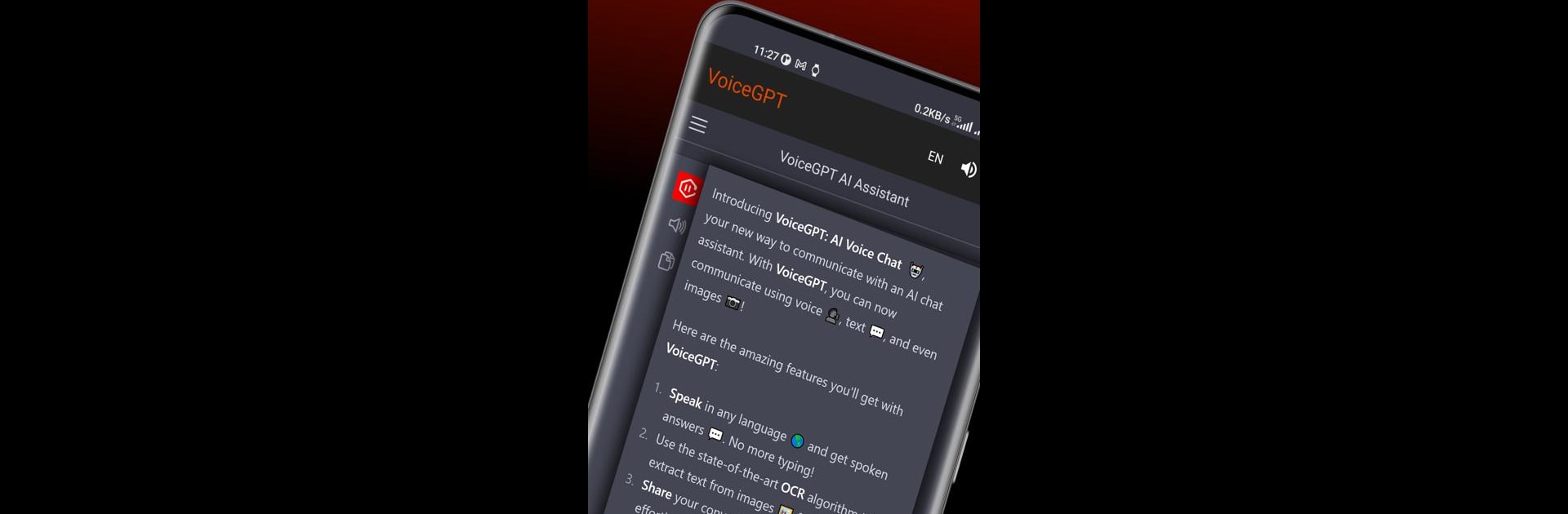Let BlueStacks turn your PC, Mac, or laptop into the perfect home for VoiceGPT: AI Voice Assistant, a fun Productivity app from AI Chat & Voice Systems.
About the App
VoiceGPT: AI Voice Assistant by AI Chat & Voice Systems turns everyday questions, brainstorming, and quick tasks into simple voice conversations. Talk or type, then hear clear, natural replies without hunting through menus. Built for Productivity, it adds smart touches like hotword activation, a floating bubble for multitasking, OCR to read text in images, and broad language support.
App Features
- Voice-first chat: Ask out loud and get spoken answers or stick to text—whatever’s easier. Helpful for eyes-off moments and for users with vision or dyslexia.
- Custom wake words: Say “Hey, Chat” to start listening, or set your own phrase for true hands-free control.
- InstaBubble multitasking: Use a floating bubble to jump in from any app, keep a conversation going, or quickly send a prompt without losing your place.
- Default assistant integration: Set it as your phone’s assistant so you can launch it with a long press of Home/Power; supports custom triggers from tools like Tasker.
- OCR for images and docs: Snap a photo or pick a file and let the app pull text for the GPT‑3/4 model to summarize, translate, or explain.
- Code you can run: RunGPT lets you execute model-generated code, tweak it in a mini editor, and view results. Supports 70+ languages and 100+ Python packages.
- Multilingual support: Understands and speaks in 67 languages for both input and output.
- Share and export: Save or share entire conversations with a tap when you need a record or want to pass along ideas.
- Natural audio replies: Starts speaking after the first sentence and respects line breaks for smoother playback.
- Clean, friendly UI: A simple layout that keeps powerful tools close without getting in the way.
- Frequent updates: Regular improvements for stability, speed, and new capabilities.
- Independent by design: Works through an in‑app browser with smart extensions; not affiliated with OpenAI or Google.
- Optional big‑screen use: Prefer desktop comfort? You can run it on BlueStacks.
BlueStacks gives you the much-needed freedom to experience your favorite apps on a bigger screen. Get it now.