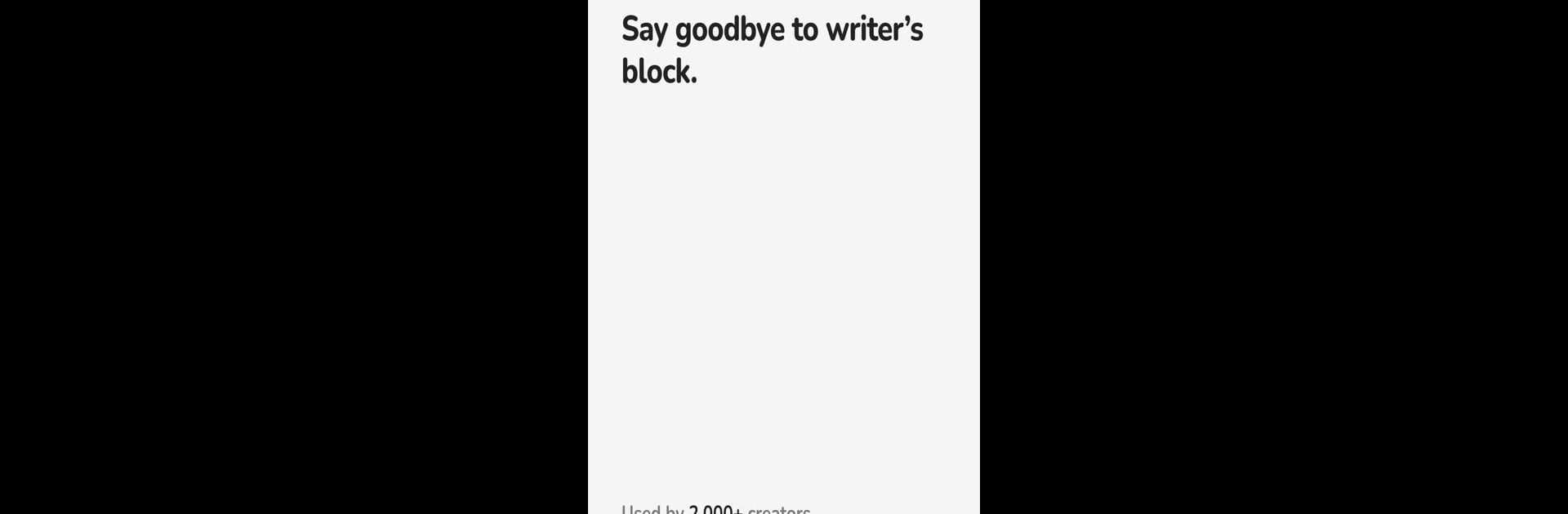Upgrade your experience. Try Voicepal: your AI Ghostwriter, the fantastic Productivity app from Voicepal Limited, from the comfort of your laptop, PC, or Mac, only on BlueStacks.
About the App
Voicepal: your AI Ghostwriter from Voicepal Limited is like having a witty, clever sidekick for any creative project. Got a killer idea for a blog post, a script, or an email but not sure how to get started? This app brings your ideas to life—whether you talk them out or type them up—making the whole process smoother and way less stressful. Whatever you’re working on in the productivity lane, Voicepal helps you keep the inspiration going and hustle smarter, not harder.
App Features
-
Talk or Type, Your Choice
Prefer explaining things out loud, or maybe you’re faster on the keyboard? Just speak or type your thoughts, and Voicepal transforms your scattered ideas into neat, searchable transcripts, no sweat. -
Organize by Topic
Got too many thoughts bouncing around? You can group everything by subject or theme so it’s way easier to focus and develop your ideas, one project at a time. -
Shadow Reader for Deeper Insights
Curious about where your train of thought might go next? Voicepal’s shadow reader helps you reflect, explore fresh angles, and add a bit more depth to whatever you’re working on. -
Sound Like Yourself
Toss in your own twist and let your personal style shine. With customizable presets, any draft Voicepal creates starts to feel like you actually wrote it—just a whole lot faster. -
Fast First Drafts
Need that blog post, script, or newsletter done ASAP? Your rough brainstorms are turned into tidy, ready-to-edit drafts in seconds. It’s a real productivity boost, especially when you’re juggling multiple projects.
Pro tip: If you want to draft, organize, and edit on a bigger screen, Voicepal: your AI Ghostwriter works smoothly with BlueStacks.
Big screen. Bigger performance. Use BlueStacks on your PC or Mac to run your favorite apps.