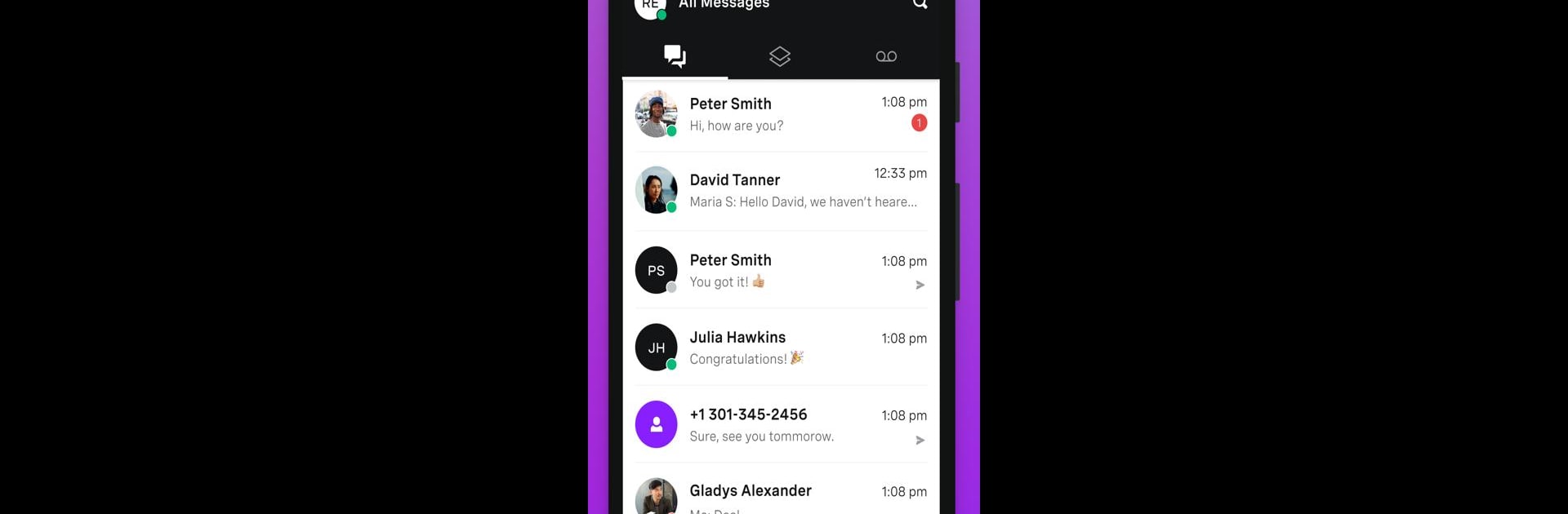Get freedom from your phone’s obvious limitations. Use Vonage Business Communications, made by Vonage, a Productivity app on your PC or Mac with BlueStacks, and level up your experience.
About the App
Vonage Business Communications makes staying in touch with your team and clients feel almost effortless, whether you’re at your desk or heading somewhere else. If you like the idea of keeping your business conversations organized—calls, texts, video meetings—all in one app, this is your spot. The experience is streamlined: everything you need for business communication is wrapped into a clean, easy-to-use interface you can pick up anytime.
App Features
-
One Number for Everything
Keep a single business identity on every device. People reach you on one number, whether you’re calling, texting, or hopping on a video conference. -
Flexible Calling and Messaging
Choose what works best for you: call, chat, or launch a video meeting from anywhere. No more “out of office” excuses—you’re always connected if you want to be. -
Handle Voicemails On the Move
Check your voicemail by either listening or reading the transcripts (super handy when you can’t play audio), and quickly tweak your preferences without being tied to a desk. -
Instant Call Forwarding & Do Not Disturb
Sending calls elsewhere? Need quiet time? Just tap to turn on call forwarding or set yourself to “Do Not Disturb” in seconds. -
Contacts Sync Across Devices
Easily import, view, and update your contacts no matter what device you’re using. Your address book just follows you around.
Vonage Business Communications fits perfectly into your daily workflow and is a solid pick for anyone who wants an organized, all-in-one communications hub—and yes, it works great on BlueStacks too.
Big screen. Bigger performance. Use BlueStacks on your PC or Mac to run your favorite apps.