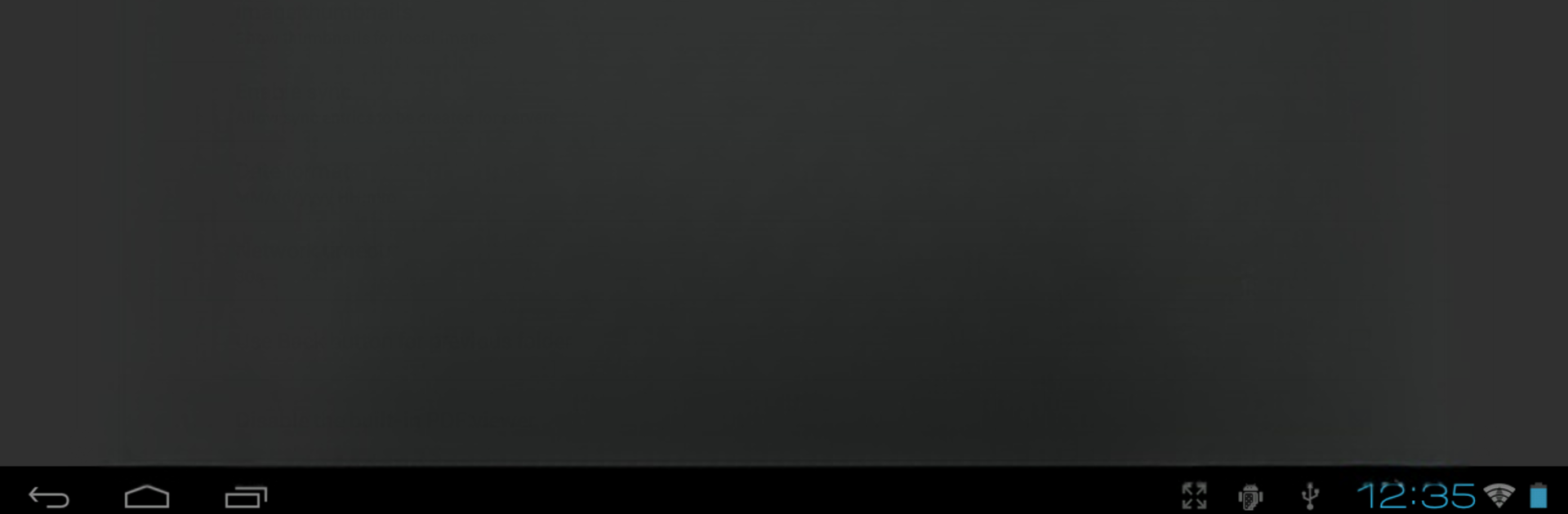Upgrade your experience. Try WebDAV Navigator, the fantastic Productivity app from Schimera Pty Ltd, from the comfort of your laptop, PC, or Mac, only on BlueStacks.
About the App
WebDAV Navigator is your go-to for handling files across various servers and your Android device. If you work with tons of documents, images, or folders and need them organized and synced between devices, this Productivity app has you covered. Whether you’re grabbing work files on the go, uploading new photos, or just want all your stuff in one place, it’s built to make things simple. And yes, it works well on BlueStacks if you want to use it from your desktop.
App Features
-
Easy Server Connections
Add, manage, and browse multiple WebDAV servers without hassle. Perfect for jumping between personal, work, or shared drives. -
Full Folder Sync
Keep whole folders in sync between your device and remote servers, so your latest files are always right where you need them. -
Versatile File Management
Download whole folders, or just pick a few files. Uploads? Snap a pic, grab something from your gallery, or send over files from your SD card—there’s lots of flexibility. -
Built-in Browsing Tools
There’s a built-in web browser, so you can download files straight from websites. You can even pull up your bookmarks for quick access. -
Media and Document Viewer
Browse images in a thumbnail or slideshow view, read ePUB books (non-DRM), check out Markdown notes, and unzip or unrar archives—right from inside the app. -
Audio Recording and Upload
Need to record a quick voice note or meeting? Save audio directly to local storage, with easy upload to your server. -
Smart Sorting and Selection
Quickly sort files by name, size, or date. Multi-select is there for both remote and local files—handling big batches is straightforward. -
Editing on the Go
Change file names, organize folders, delete, move, or zip files without needing to switch apps or use desktop tools. -
Security & Customization
Handles different authentication methods, including support for self-signed certificates and logins on non-standard ports. You’re covered when it comes to secure access. -
Special File Handling
Peek at KML or GPX files plotted on Google Maps in-app, and use browser bookmarks from your main mobile browser. Everything’s made to fit into your workflow.
With all these features packed together, WebDAV Navigator by Schimera Pty Ltd brings solid file management and syncing power to your Android device—or through BlueStacks, to your PC.
BlueStacks brings your apps to life on a bigger screen—seamless and straightforward.