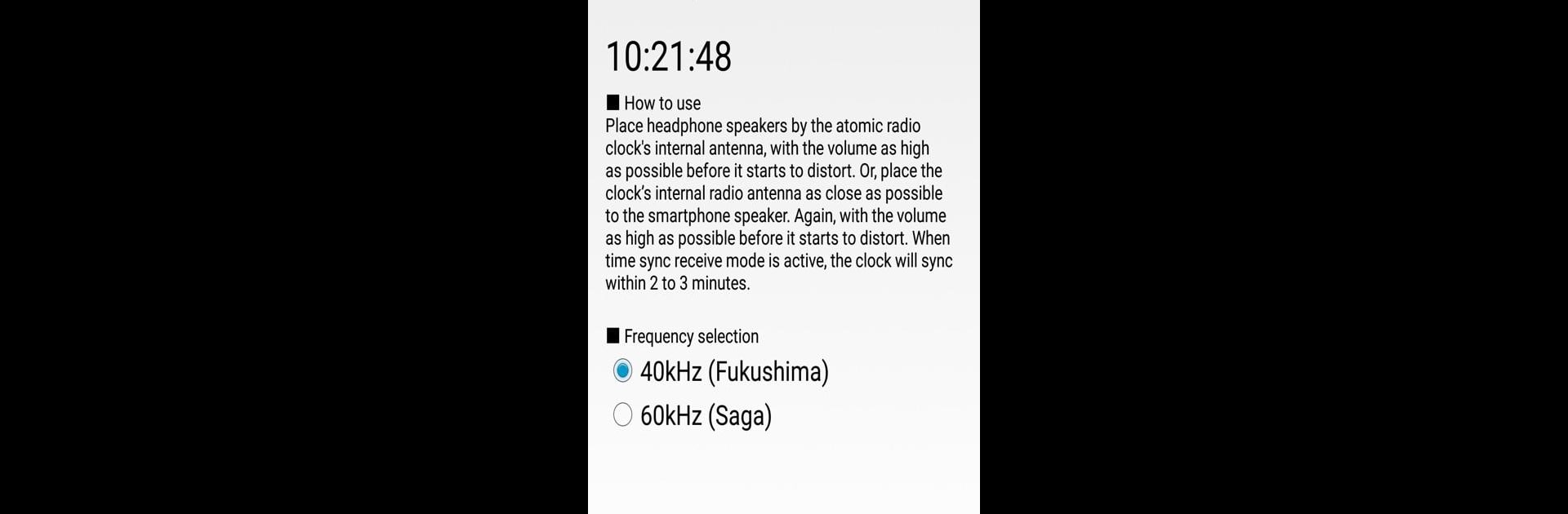Let BlueStacks turn your PC, Mac, or laptop into the perfect home for WWVB Emulator, a fun Productivity app from mokyuu.
About the App
Ever wondered if you could get your radio-controlled clock synced up right from your phone? WWVB Emulator by mokyuu makes it possible. Designed for folks who need a handy way to simulate WWVB radio signals, this Productivity app lets you try out syncing your atomic clocks without any fancy hardware. It’s a little bit technical, sure, but if you like tinkering or need a signal for your clock, it gets the job done. Keep in mind, though, it can’t act as a genuine atomic clock, but it’s a unique solution for those specific moments you need a simulated signal.
App Features
-
WWVB Signal Simulation:
Get your radio clock synced up by generating a test WWVB signal through your device. This is great for timepiece enthusiasts or anyone experimenting with clock sync at home. -
Simple Audio Output:
Use either your phone speaker or plug in some headphones, place them close to your clock’s internal antenna, crank up the volume (not too much—keep it short of crackling), and let the magic happen. -
No Extra Hardware Needed:
There’s no need for transmitters, wires, or complicated set-ups—just your smartphone and a radio clock. -
Flexible Adjustment:
If your clock needs a little nudge with its time, team up this app with your favorite time-setting app to get things extra precise. -
Runs on BlueStacks:
Prefer a bigger workspace? You can also use WWVB Emulator with BlueStacks if you’d rather operate from your PC. -
Community-Driven Requests:
The developer, mokyuu, listens to user feedback—if you’ve got a special request or clock model you want supported, clear info from users may inspire updates.
Ready to experience WWVB Emulator on a bigger screen, in all its glory? Download BlueStacks now.