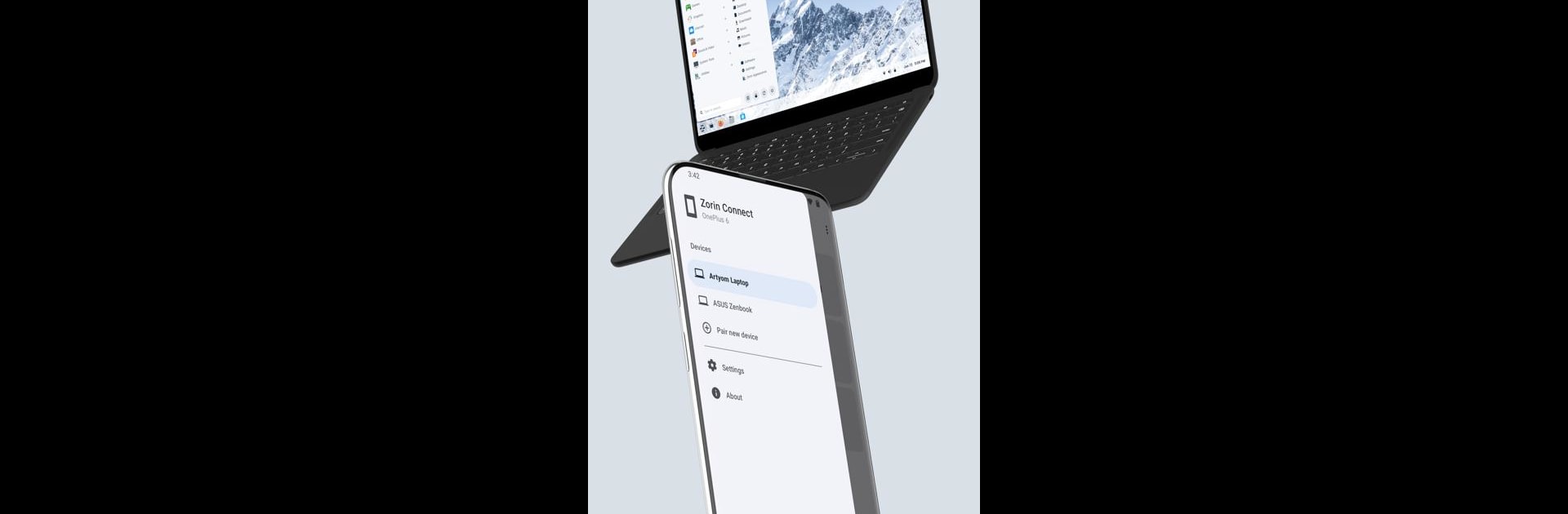Multitask effortlessly on your PC or Mac as you try out Zorin Connect, a Productivity app by Zorin OS on BlueStacks.
About the App
Ever wish your phone and computer could talk to each other without the usual hassle? Zorin Connect brings your devices together, making daily tasks simpler and giving you more control—no matter where you are in the room. Whether you’re getting a call, want to check messages, or just need to quickly send a file, this handy app has your back.
App Features
- Get Notified Everywhere: Missed a call or message because your phone was buried under paperwork? Zorin Connect lets your computer alert you about calls, texts, and other phone notifications—so you’re always in the loop, even if your phone’s on silent.
- Effortless Photo Access: Browse photos from your phone right on your desktop. Great for sharing vacation pics or grabbing that screenshot you just took, all without fumbling with cables or uploads.
- Quick Replies: Spot a message notification on your computer? You can respond to SMS and MMS directly from your desktop, so you don’t have to pick up your phone when you’re in the zone.
- File and Link Sharing Made Simple: Drag and drop files or links from your computer to your phone (and the other way around) in seconds. No more emailing things to yourself.
- Remote Control: Forgot to pause your music or need to advance a presentation? Turn your phone into a remote for your computer—handy during meetings or movie nights.
- Find Your Phone Instantly: Can’t remember where you set your phone down? Have your computer ring it for you, even if it’s hiding in the couch cushions.
- Secure Local Connection: Your information never leaves your devices. Everything stays private, thanks to local network syncing and solid encryption.
- Flexible Permissions: Enable features as you need them—like getting call notifications, replying to messages, or quickly moving files—by granting just the permissions that make sense for you.
You’ll need Zorin OS (version 15 or newer) running on your computer, plus Zorin Connect set up to get everything going. The app runs smoothly on your devices, and if you like a bigger view, give it a spin with BlueStacks too.
BlueStacks brings your apps to life on a bigger screen—seamless and straightforward.