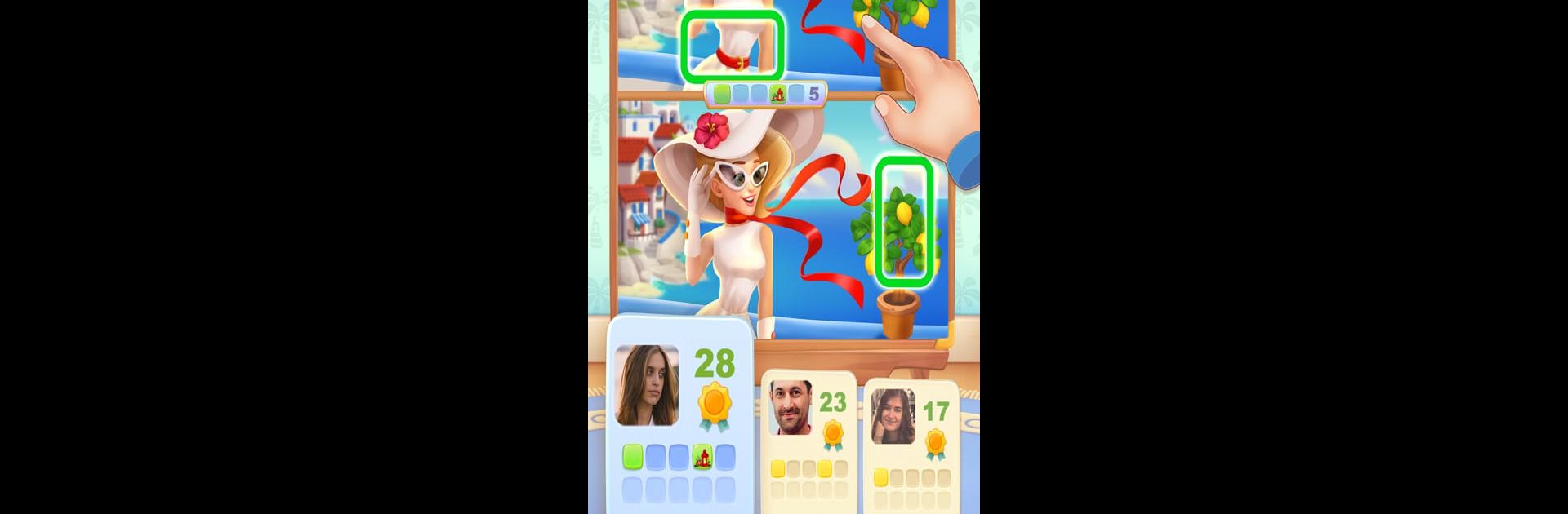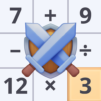Explore a whole new adventure with 5 Differences Online, a Puzzle game created by Smart Project GMBH. Experience great gameplay with BlueStacks, the most popular gaming platform to play Android games on your PC or Mac.
About the Game
If spotting tiny details is your thing, 5 Differences Online brings plenty of eye-catching challenges your way. This Puzzle game from Smart Project GMBH puts your observation skills to the test in a relaxed yet totally addictive setting. Each round gives you two almost-twin pictures, and it’s up to you to spot all the sneaky differences hiding in plain sight. Expect to be surprised—what looks obvious at first glance actually hides all sorts of tricky surprises.
Game Features
-
Spot the Subtle Changes
Each level gives you a pair of images that seem nearly identical. The catch? There are five small differences tucked away in every round for you to hunt down. -
Loads of Levels
You won’t run out of things to do—there’s a seriously generous supply of puzzles here, with varied images and themes to keep things fresh. -
Difficulty Ramps Up
It starts out friendly, but don’t let that fool you. As you progress, the game throws tougher and sneakier differences your way. Sometimes you’ll swear the two pics are exactly the same. -
Great for Short or Long Sessions
Whether you’ve got just a couple minutes to kill or want to really flex your mental muscles, each round fits whatever time you’ve got. -
Perfect for Puzzle Lovers
If you enjoy brain teasers or spot-the-difference puzzles, this one hits the spot. It’ll have you double-checking those little details every time. -
Smooth Play on BlueStacks
Prefer a bigger screen? You can check out 5 Differences Online using BlueStacks—sometimes you just need a close-up look at those tricky differences. -
No Two Pictures Alike
The art varies from landscapes to objects and beyond, so it never gets boring—one round you’re looking at city life, the next it’s a table full of strange snacks.
Get ready for a buttery smooth, high-performance gaming action only on BlueStacks.