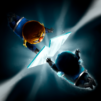Ana The Game is a Puzzle game developed by PID Games. BlueStacks app player is the best platform to play this Android game on your PC or Mac for an immersive gaming experience.
Ana The Game is a thrilling experience that will have you on the edge of your seat. It all starts with an unknown phone number. If you answer it, you’re in trouble. You’ll be plunged into a complex and immersive story set in Paris, where you’ll interact and chat with your friends.
This is no ordinary game. Your choices and actions will have a real impact on your experience. You’ll be hooked as you try to unravel the mysteries surrounding Ana. You’ll be manipulated, confused, amazed, annoyed, and excited by a story full of twists and turns.
What’s really cool about Ana The Game is that it blurs the line between the game and reality. The interface is designed to look like a smartphone, making you feel like you’re really part of the story. You’ll find yourself constantly checking your phone for updates, unable to put the game down.
Download Ana The Game on PC with BlueStacks and solve some mysteries.