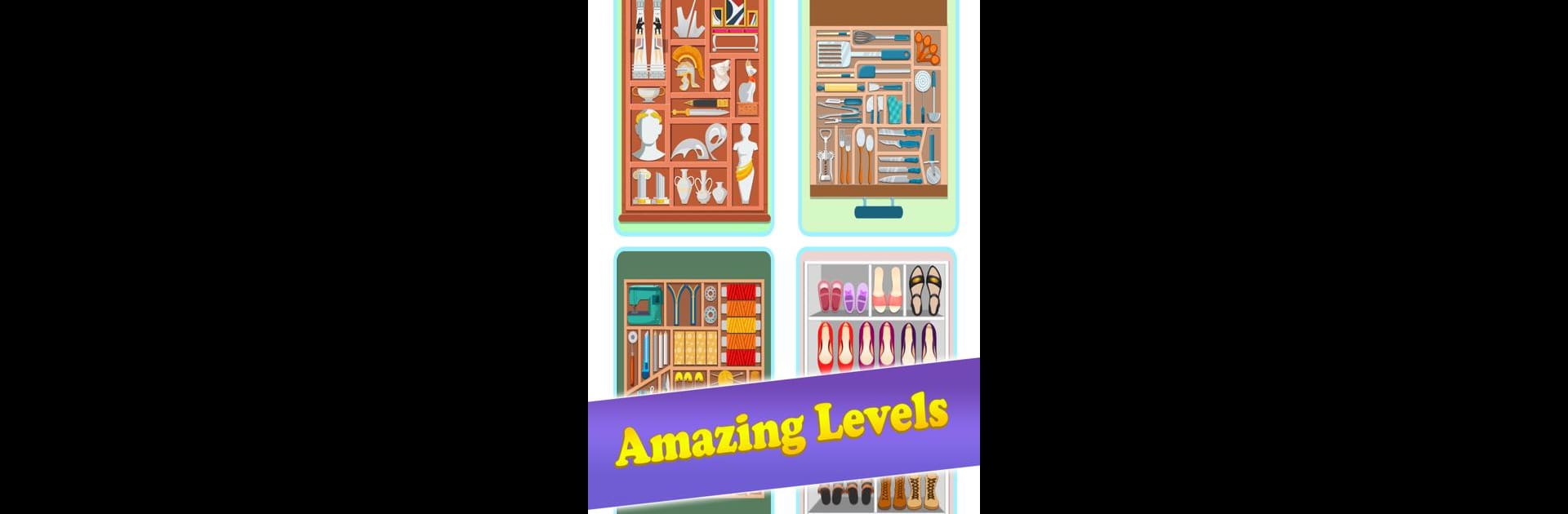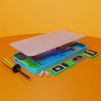Cupboard Organizer Game brings the Puzzle genre to life, and throws up exciting challenges for gamers. Developed by Kunhar Games, this Android game is best experienced on BlueStacks, the World’s #1 app player for PC and Mac users.
About the Game
Cupboard Organizer Game by Kunhar Games isn’t just another puzzle—it’s a playful take on what you might do with your real closet, just a lot more satisfying (and way less messy). Ever looked at a pile of random stuff and dreamed of lining everything up just right? This game lets you do exactly that, but with a fun, brain-teasing twist. Pull on your sorting gloves and get ready to arrange all sorts of items—from markers to makeup—in cupboards that just beg to be tidied up.
Game Features
-
Clever Sorting Challenges
Each level hands you a jumble of objects: pens that never stay in one spot, clothing in colors that clash, beauty products rolling around. Your job? Figure out how to make sense of the chaos, one shelf at a time. -
A Bit of Everything
It’s not just about pencils or socks—sometimes you’ll arrange puzzle pieces, other times you’ll be putting wayward goods back in their places. There’s always a new kind of mess waiting to be straightened up. -
Unlock More Cupboards
The better you organize, the more spaces open up. One moment you’re in a simple bedroom, but stick with it and you’ll be sorting things in all sorts of quirky, colorful cupboards. -
Make It Yours
Customize your cupboards with new looks, themes, and item sets. If you want your shelves looking funky or sleek, you’ve got choices. Style matters as much as smarts. -
Peaceful Vibes
The soundtrack keeps things chill, so even when you’re figuring out tricky puzzles, it never feels too stressful. -
Global Challenges
Got friends or family who claim to be neat freaks? See how your organizing stacks up on the leaderboards and maybe show off a few screenshots of your tidied-up spaces. -
Constant Surprises
With levels always being added, there’s pretty much always a new mess to tackle and a fresh type of satisfaction when you finally get everything lined up just right.
Plus, if you’re playing on BlueStacks, all those colors and details really pop, and sorting is super smooth. If you’re in the mood to unwind and flex those brain muscles, Cupboard Organizer Game will keep your hands busy and your mind happy.
Start your journey now. Download the game on BlueStacks, invite your friends, and march on a new adventure.