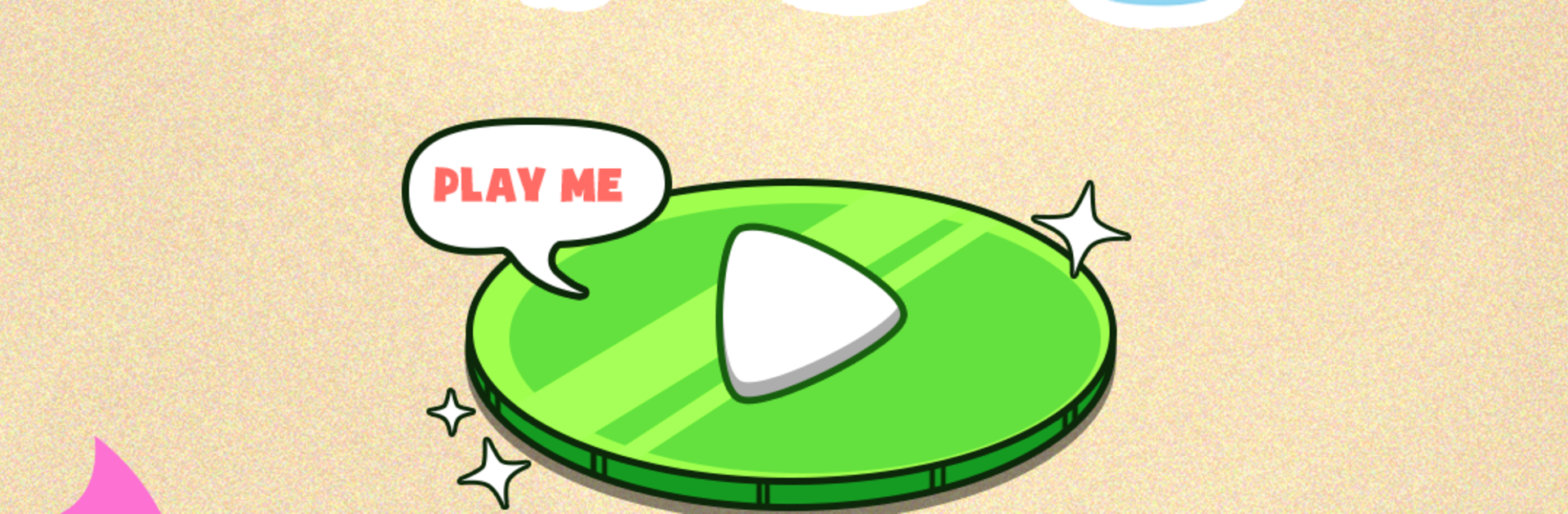Explore a whole new adventure with Banana Rush Race: Draw Puzzle, a Puzzle game created by CAT Studio. Experience great gameplay with BlueStacks, the most popular gaming platform to play Android games on your PC or Mac.
About the Game
Banana Rush Race: Draw Puzzle is a lighthearted Puzzle game where your doodles decide everything. A frantic banana really, really needs to reach the bathroom, and you’re the one sketching the safest, quickest route through quirky hazards. It’s simple to pick up, surprisingly tricky to master, and pretty funny in all the right ways. Plays great on your phone and feels smooth on BlueStacks, too.
Game Features
-
Draw-to-move gameplay: Sketch a path and watch the banana zip along your line. Your drawing is the route—clean lines help, scribbles don’t.
-
Quick brain-teasers: Each stage is a bite-size puzzle. Think fast, plan faster, and find a clean line to the toilet before trouble shows up.
-
Tricky obstacles: Dodge mischievous Shiba dogs, chaotic Skibidi-style antics, Cameraman patrols, and other odd surprises that love to block your way.
-
Speed matters: Shorter, smarter routes are the goal. Can you shave off seconds while staying out of danger?
-
Maze-like layouts: Levels bend, twist, and overlap, pushing you to experiment with angles, curves, and sneaky shortcuts.
-
One-tap control: Tap the banana to start, draw your path, and let it run. If your plan fails, rethink the line and try again.
-
Play-your-way pacing: Go for perfect paths or just get the banana there in one piece—both feel great, both are valid.
-
Clean, silly fun: Bright visuals and cheeky animations keep the tone playful while the puzzles keep your brain busy.
-
Smooth on BlueStacks: Prefer a bigger screen or a mouse for precise lines? It works nicely without changing the feel of the game.
Slay your opponents with your epic moves. Play it your way on BlueStacks and dominate the battlefield.