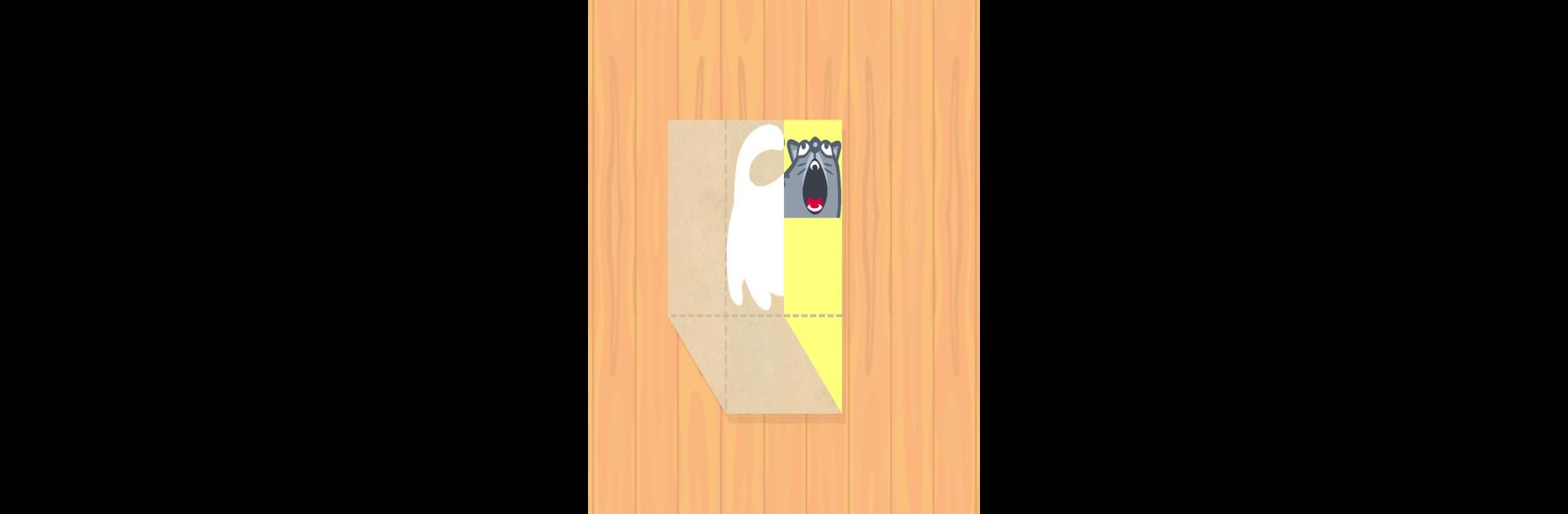Explore a whole new adventure with Fold It! Paper Puzzle 3D, a Puzzle game created by MAD PIXEL. Experience great gameplay with BlueStacks, the most popular gaming platform to play Android games on your PC or Mac.
About the Game
If you’ve ever found yourself doodling on a piece of paper, wishing you could shape it into something cool, Fold It! Paper Puzzle 3D by MAD PIXEL might be right up your alley. This puzzle game takes the everyday act of folding paper and turns it into a light-hearted, addictive challenge—perfect for unwinding after a long day or just passing the time. Each level invites you to fold virtual sheets and create surprising pictures, all while kicking back and letting your mind wander.
Game Features
-
Simple Controls
No complicated instructions here—just tap or drag with a finger to fold the paper where you want it to go. It’s easy enough for anyone to pick up right away. -
Satisfying Sticker Stories
Complete levels and you’ll unlock funny stickers that piece together into quirky little stories. It’s almost like collecting a scrapbook as you solve each puzzle. -
Chill Gameplay
Fold It! Paper Puzzle 3D is all about keeping things relaxed. There’s no timer rushing you, so you can really enjoy each fold and take your time. -
Variety of Puzzles
Whether you’re in the mood for something super simple or a fold that makes you scratch your head, you’ll find challenges big and small across tons of different levels. -
Offline Play
No Wi-Fi? No problem. Play anywhere, anytime—on your commute, at lunch, or even offline on BlueStacks if you like a bigger screen. -
Clean Graphics
Paper never looked this good! Crisp visuals and smooth animations make each creation satisfying to watch come together. -
All Ages Welcome
Designed so anyone can enjoy—doesn’t matter if you’re a puzzle expert or just looking for something lighthearted to share with friends or family. -
Free to Start
You can jump right in and start folding, no strings attached. Everything’s straightforward and easy to install. -
Background Trophies
Solve more puzzles to unlock fresh new backgrounds, so you get that little extra reward along the way.
Ready to top the leaderboard? We bet you do. Let precise controls and sharp visuals optimized on BlueStacks lead you to victory.