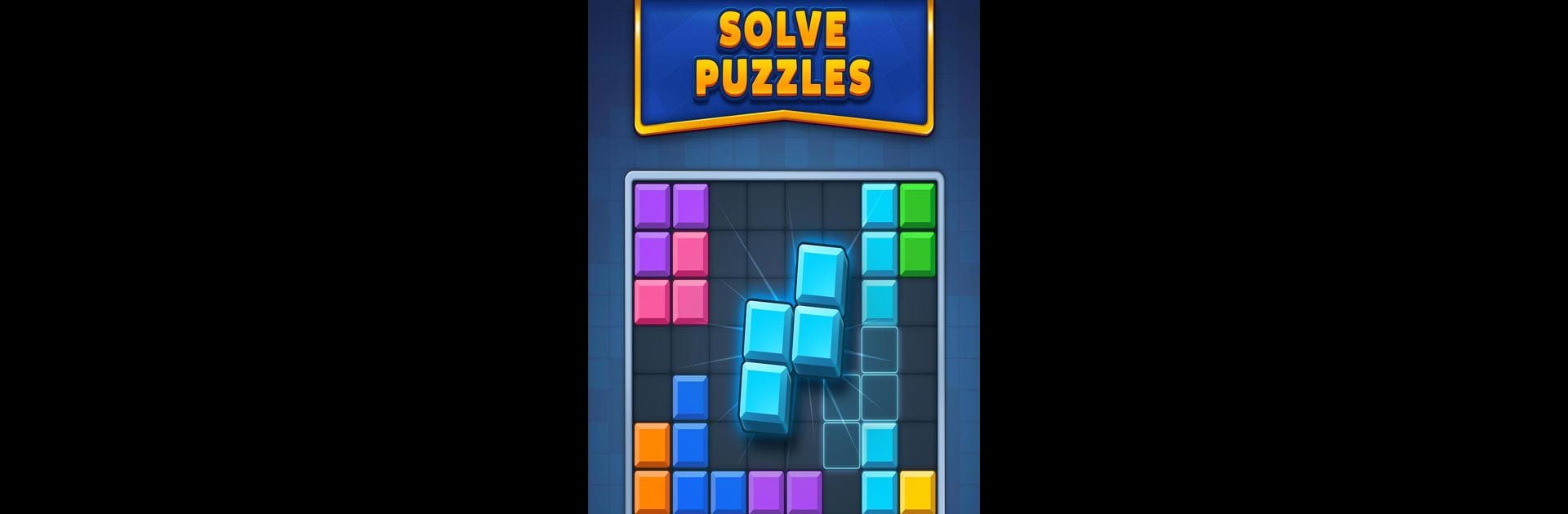From the innovators and creators at Mystic Mage Studios, BLOCKO Color Block Puzzle Game is another fun addition to the World of Puzzle games. Go beyond your mobile screen and play it bigger and better on your PC or Mac. An immersive experience awaits you.
About the Game
BLOCKO Color Block Puzzle Game is where classic puzzle action gets a bright, bold twist. From Mystic Mage Studios, this one’s all about placing colorful blocks, clearing lines, and chasing that just-one-more-go feeling. Whether you’re looking for a chill way to unwind or you’re the type who likes to outsmart yourself with each move, BLOCKO has plenty to keep your brain buzzing.
Game Features
-
Variety of Modes
From quick, casual sessions to more intense score challenges, BLOCKO Color Block Puzzle Game lets you pick how you want to play. Want to relax? You’ve got it. In the mood for a real puzzle grind? The options are here. -
Endless Challenges
Each round throws up fresh patterns and new block combos, keeping you guessing. Every level notches up the difficulty just enough to keep things interesting—don’t be surprised if you’re hooked trying to find that perfect fit. -
Visually Appealing Graphics
The colors really pop! With eye-catching, lively block designs, the look of this game is just as satisfying as landing a killer combo. Honestly, it’s hard not to smile when the whole row lights up and disappears. -
Straightforward Controls
No need to fumble—just drag and drop! The interface makes everything feel natural whether you’re playing on your phone or taking advantage of BlueStacks to play on a bigger screen. -
Brain Boosting Fun
Each move is a mini workout for your mind. It’s all about sharpening your strategic thinking and planning ahead, but without ever feeling like homework. You’ll definitely feel smarter after a session (or a few). -
Fits Your Mood (and Your Schedule)
Have a few minutes, or a whole evening to kill? BLOCKO adjusts to you. Suitable for all ages and skill levels, it’s just as fun to share with family as it is to play solo when you want a little me-time. -
Combo-Triggering Satisfaction
Hit those perfect placements and watch entire lines vanish in a burst of color. Chaining combos feels genuinely rewarding—sometimes you want to keep playing just to see if you can outdo yourself.
Start your journey now. Download the game on BlueStacks, invite your friends, and march on a new adventure.