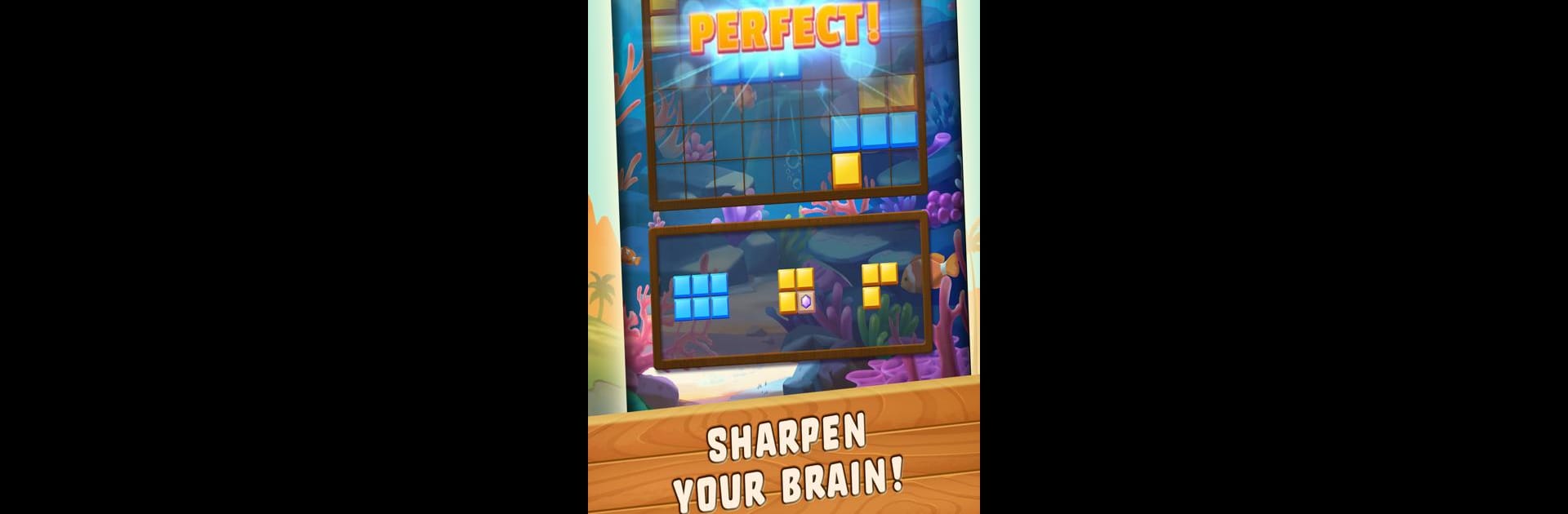Blockscapes Paradise brings the Puzzle genre to life, and throws up exciting challenges for gamers. Developed by PeopleFun, this Android game is best experienced on BlueStacks, the World’s #1 app player for PC and Mac users.
About the Game
Ready to unwind without leaving your seat? Blockscapes Paradise invites you to kick back and get your puzzle fix, all in the middle of an island escape. This Puzzle game from PeopleFun is soaked in chill tropical vibes and brings fresh spins to classic block games. Whether you want a quiet brain teaser or you’re up for a little challenge, there’s plenty here to keep your mind moving—especially if you try it out using BlueStacks.
Game Features
-
Relaxing Block Gameplay
The classic block puzzle you know, but with a sun-kissed twist. Drag and drop colorful shapes onto the grid—snap together lines or boxes, and watch the board clear up. It starts out simple, but you’ll need to plan if you want high scores. -
Adventure & Classic Modes
Want to travel island to island, seeing how far you can go? Check out Adventure Mode for a bit of progression. Or if you’re all about beating your best score, Classic Mode gives you endless tries to outdo yourself. -
Tropical Ambience
The feeling of a beach vacation without the airfare. Lush backgrounds, gentle waves, bright colors, and little animated touches keep things light and cheerful. -
Soothing Soundtrack
The soundtrack is almost as relaxing as the gameplay—let the calming tunes and ambient island noise melt the stress away while you play. -
Infinite Puzzles
No energy bars or lives to refill. With endless levels and new challenges cropping up as you progress, there’s always another puzzle waiting. -
Simple, Smart Controls
Just drag blocks onto the 9×9 board, line things up, and clear space. But watch out—fitting everything in gets trickier as you keep going, so thinking a couple of moves ahead is key. -
Fresh Content On the Horizon
With new islands, puzzles, and surprises in the pipeline, there’s plenty to look forward to as Blockscapes Paradise keeps expanding.
Feel like playing bigger? BlueStacks can bring all those tropical visuals front and center on your computer for even more relaxing gameplay time.
Ready to top the leaderboard? We bet you do. Let precise controls and sharp visuals optimized on BlueStacks lead you to victory.