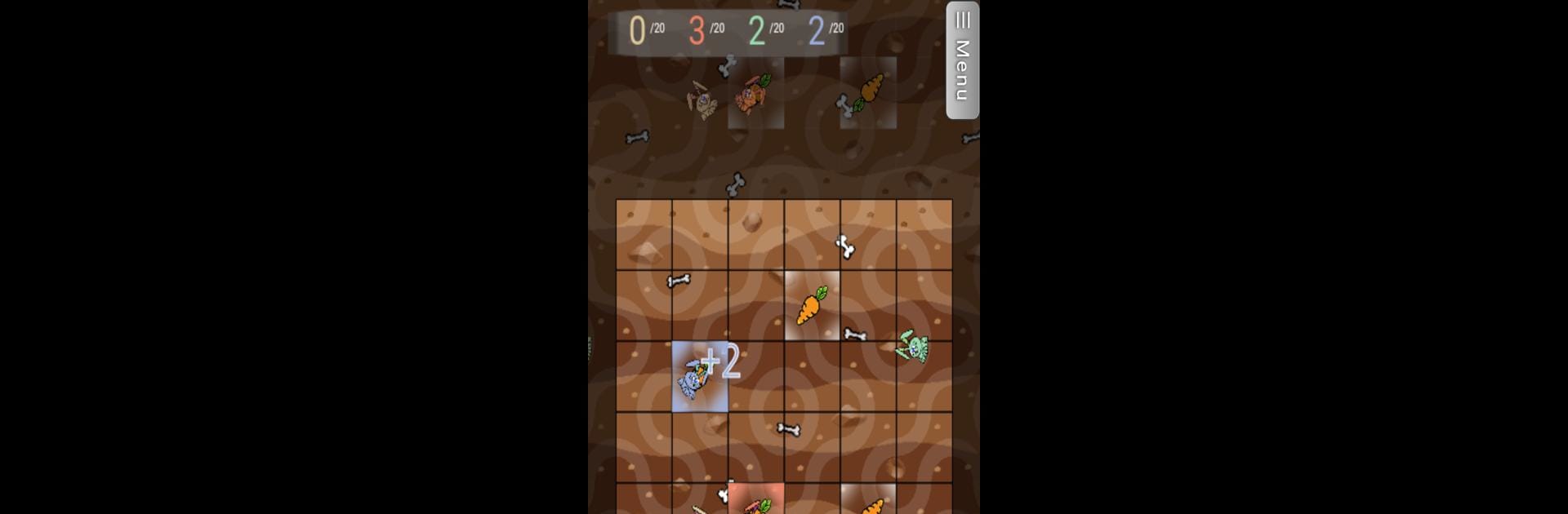Join millions to experience Bouncing Bunnies, an exciting Puzzle game from Jon Ashman. With BlueStacks App Player, you are always a step ahead of your opponent, ready to outplay them with faster gameplay and better control with the mouse and keyboard on your PC or Mac.
About the Game
Bouncing Bunnies is a quirky puzzle game where you’re in charge of guiding adorable bunnies through twisty underground tunnels—all in pursuit of those perfect, oh-so-tasty carrots. Created by Jon Ashman, it’s just as much about outsmarting rival bunnies as it is about grabbing snacks. Expect plenty of laughs, a bit of rivalry, and some real “aha!” moments as you outmaneuver the competition for those hard-to-reach carrots.
Game Features
-
Strategic Tile Rotation
Each turn, you get to twist parts of the warren to create a new pathway for your bunny squad. Tap twice, spin the tunnels however you want, and set up sneaky moves that only you could see coming. -
Point-Scoring Twist
Here’s the curveball: it pays more to be the last one to grab a carrot than the first. The suspense ramps up as you angle to reach that carrot just a second after everyone else for the most points. -
Bunny Blockades
Ever get stuck behind a rival in a tunnel? Watch as bunnies sabotage each other—not from tile to tile, but inside those winding burrow paths. It’s a mix of strategy and playful chaos. -
Sneaky Sabotage and Team Tactics
Sometimes, helping out the top teams isn’t as crazy as it sounds. Let other players snap up carrots early so you can sneak in and bag the top points. There’s plenty of opportunity for trickery and clever teamwork if you’re feeling mischievous. -
Simple Controls with a Twist
Rotating tunnels—clockwise or counterclockwise—couldn’t be easier: just tap the tile, then choose your arrow. But it’ll take sharp thinking to pick the perfect moment. -
Play on BlueStacks
If you want an edge, try playing Bouncing Bunnies on BlueStacks—you might discover that a wider screen and quicker controls can give you just the boost you need against crafty opponents. -
Ever-Changing Challenges
Since path layouts are always shifting, no two games play out the same. It keeps even seasoned puzzle pros guessing.
Slay your opponents with your epic moves. Play it your way on BlueStacks and dominate the battlefield.