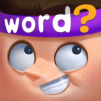Step into the World of Brain Games : Logic, Tricky and IQ Puzzles, a thrilling Puzzle game from the house of Wisdomlogix Solutions. Play this Android game on BlueStacks App Player and experience immersive gaming on PC or Mac.
About the Game
Looking for something that’ll actually get your brain humming? Brain Games : Logic, Tricky and IQ Puzzles from Wisdomlogix Solutions is a Puzzle game with a seriously clever mix of logic challenges, brain teasers, and memory-boosting activities. If you like quirky puzzles and want to see how sharp your mind really is, you’ll find plenty here to keep you thinking. Whether you’re squeezing in a session during your break or passing time on the couch, this game comes packed with mental workouts that never get dull.
Game Features
-
Wide Variety of Brain Teasers
Jump into everything from classic Sudoku to fast-paced number searching and creative logic puzzles. There’s always something new to put your skills to the test. -
Tricky DOT Game
Ever thought connecting dots could be so tough? This one keeps you on your toes, especially when the timer’s ticking. -
Pattern and Memory Challenges
Think your memory’s pretty good? Try matching up ever-changing patterns and see if you can keep pace as the difficulty ramps up. -
Quick Search Mini-Games
If you like games you can instantly tap and play, the quick search bubbles make for a fun and surprisingly challenging distraction. -
Left vs Right Brain Tasks
Get ready to switch gears and see which side of your brain is quicker. These mini-games can get intense, sometimes even pitting your logic against your intuition. -
Concentration Puzzles
Perfect for anyone who wants to sharpen their focus. These help you practice zoning in, even when distractions hit. -
Multitasking Brain Teasers
Think you’re good at juggling things? Tackle math-based puzzles while handling other challenges—it’s harder than it sounds. -
Challenge Levels
With steadily climbing difficulty, you’ll never run out of ways to stretch your mind. -
Offline Play
No internet? No problem. Just download and the games are ready when you are. -
Simple, Engaging Sound Effects
The audio isn’t just background noise—it actually adds to the fun while you puzzle things out.
And yes, if you prefer playing games on your computer, everything runs smooth using BlueStacks.
Ready to top the leaderboard? We bet you do. Let precise controls and sharp visuals optimized on BlueStacks lead you to victory.