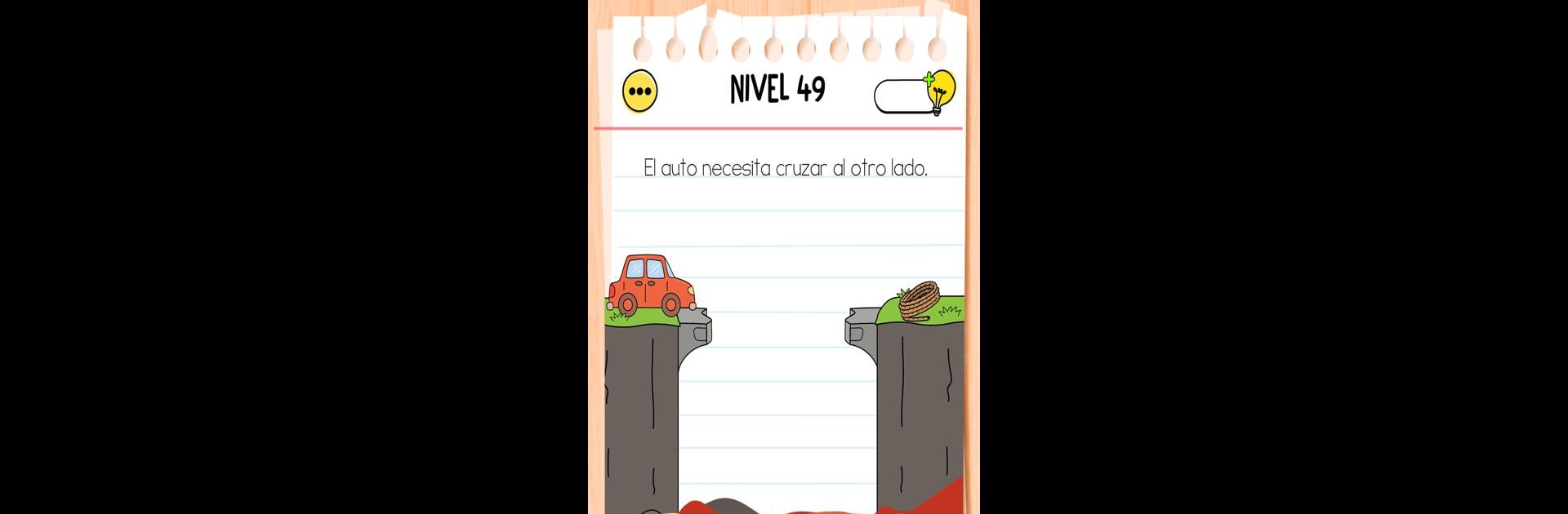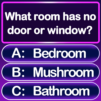From the innovators and creators at Unico Studio, Brain Test All-Star: IQ Boost is another fun addition to the World of Puzzle games. Go beyond your mobile screen and play it bigger and better on your PC or Mac. An immersive experience awaits you.
About the Game
Ready to stretch your brain with something new? Brain Test All-Star: IQ Boost from Unico Studio takes puzzle games to a whole different level. Whether you’re a longtime fan or just looking to challenge yourself, this Puzzle game packs a wild mix of mind-boggling challenges, clever riddles, and fan-favorite characters—keeping everyone entertained no matter how many tricky levels you’ve mastered. If you’re tired of the same old puzzles, here’s your chance to tangle with something that actually keeps you guessing, and maybe—just maybe—even track how much sharper you’re getting over time.
Game Features
-
Over 1000 Mind-Stretching Levels
Tackle a massive variety of puzzles, riddles, IQ tests, and quirky scenarios—there’s seriously enough here to keep your brain limber for ages. -
IQ Tracking System
See your progress with a smart scoring feature that gives you more than a “Right or Wrong.” Every win and mistake actually helps show how your mind is evolving. -
Challenging Daily Levels
Up for a quick brain booster every day? Test yourself with daily puzzles that toss something fresh at you each time you play. -
Classic Characters Return
Reunite with clever friends like Agent Smith, Uncle Bubba, Tom the Cat, and more—each with their own wacky stories and new twists on their challenges. -
Built-In Hints and Skips
Stuck on a puzzle? Use earned hints or the skip feature—no need to get frustrated or flip the table when things get tough. -
Play Offline, Anytime
No internet? No problem. Brain Test All-Star: IQ Boost works wherever you are—perfect for airports, road trips, or just chilling on the couch. -
Slick Visuals and Controls
Enjoy bright, colorful graphics, smooth animations, and controls so clean you can solve puzzles with one hand. Works even better with BlueStacks if you prefer the big screen experience. -
Free, with No Sneaky Fees
Every level is open and ready to play—no paywalls, no required internet, just pure brain game fun that won’t cost you a dime. -
Inclusive for All
Whether you’re a puzzle newbie or a seasoned pro who’s blown through Brain Test 1–4, there’s something here to stump and delight everyone. -
Mindfulness Bonuses
These brain teasers don’t just challenge you—they’re a fun way to keep your mind active and engaged (while sneaking in some genuine relaxation). -
Constantly Growing
Expect frequent updates with even more challenges to keep your puzzle journey going strong.
Get ready for a buttery smooth, high-performance gaming action only on BlueStacks.