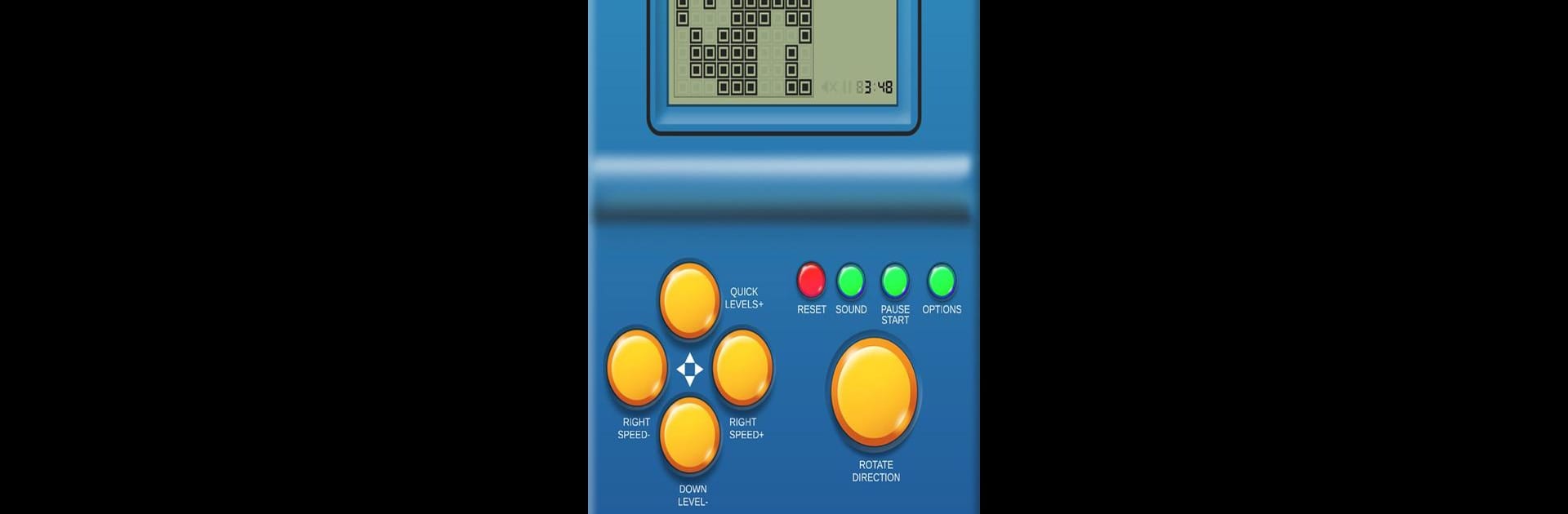Step into the World of Brick Game:Retro Classic Brick, a thrilling Puzzle game from the house of Ruby Entertainment. Play this Android game on BlueStacks App Player and experience immersive gaming on PC or Mac.
About the Game
Brick Game:Retro Classic Brick from Ruby Entertainment takes you straight back to those ‘90s days, when you just couldn’t put down those handheld brick consoles. This is a Puzzle game with all the iconic block-dropping action and beeps you remember, plus a modern twist or two. Whether you want quick nostalgia or a long high-score chase, you’ll find it here — and yeah, you can play it on a bigger screen with BlueStacks if you want some real throwback comfort.
Game Features
-
Nostalgic Brick Collection
The game brings together the most-loved classics from the old brick consoles. There’s a whole set of games bundled into one spot, so you’re never short on options. -
Original Sounds & Visuals
It’s all about authenticity here. From the pixel art to that unmistakable “blip” sound, everything feels just like you remember. Play with confidence; the retro vibes are strong. -
Customizable Skins
Want a fresh look? Switch up device skins anytime for a touch of personality, all while keeping the old-school feel. -
Challenging Levels & Speeds
With 21 unique level designs and 20 speed settings, you can take it slow or ramp up the challenge. Great for a relaxing session or if you want to test your reflexes. -
Leaderboard Competition
Racking up that high score isn’t just for bragging rights—you can see how you stack up against other players on the leaderboard, so the competition never really ends. -
Easy Controls & Game Saving
The controls are super simple to pick up, whether you’re on a phone or using BlueStacks. Plus, your game automatically saves, so you don’t lose progress if you need a quick break. -
Play Anytime, No Paywalls
No hidden fees or locked content—just pick up and play, as much as you like, whenever you want.
Slay your opponents with your epic moves. Play it your way on BlueStacks and dominate the battlefield.