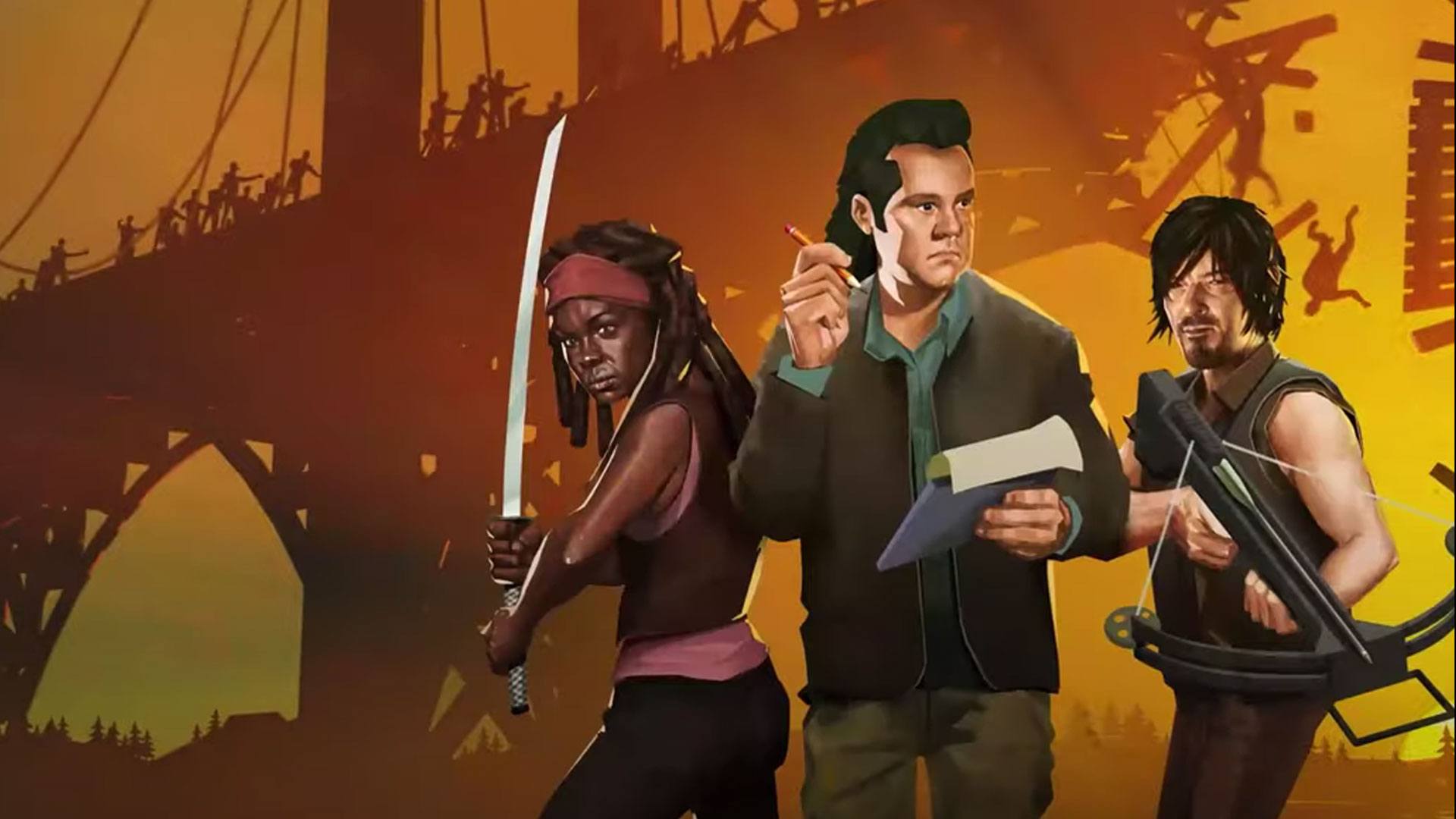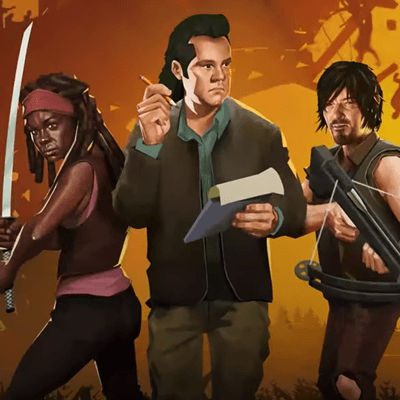Bridge Constructor: The Walking Dead is a puzzle game developed by Headup Games. BlueStacks app player is the best platform to play this Android game on your PC or Mac for an immersive gaming experience.
This is a new entry of the Bridge Constructor series with themes from the Walking Dead franchise. Like the other entries, you have to build bridges across a river with limited parts.
This game is what you get when you combine the characteristic puzzle gameplay of Bridge Constructor and the post-apocalyptic zombie world of the Walking Dead. Fan-favorite characters Daryl, Eugene, and Michonne are also featured in the game. Join them and the other survivors to fight off the hordes of undead walkers and the hostile human community.
Advance through the bleak landscapes and ruined structures with bridges and other constructs. Get rid of the walkers by creating traps and luring them into it. Use baits, explosives, and other items to build lethal traps to get rid of the zombies. You may need to rescue other survivors from the undead walkers.
Play the game to enjoy the engaging plot while you advance through different levels. Solve puzzles and devise effective strategies to get rid of the undead walkers. Enjoy the funny animations as the walkers succumb to their fate.