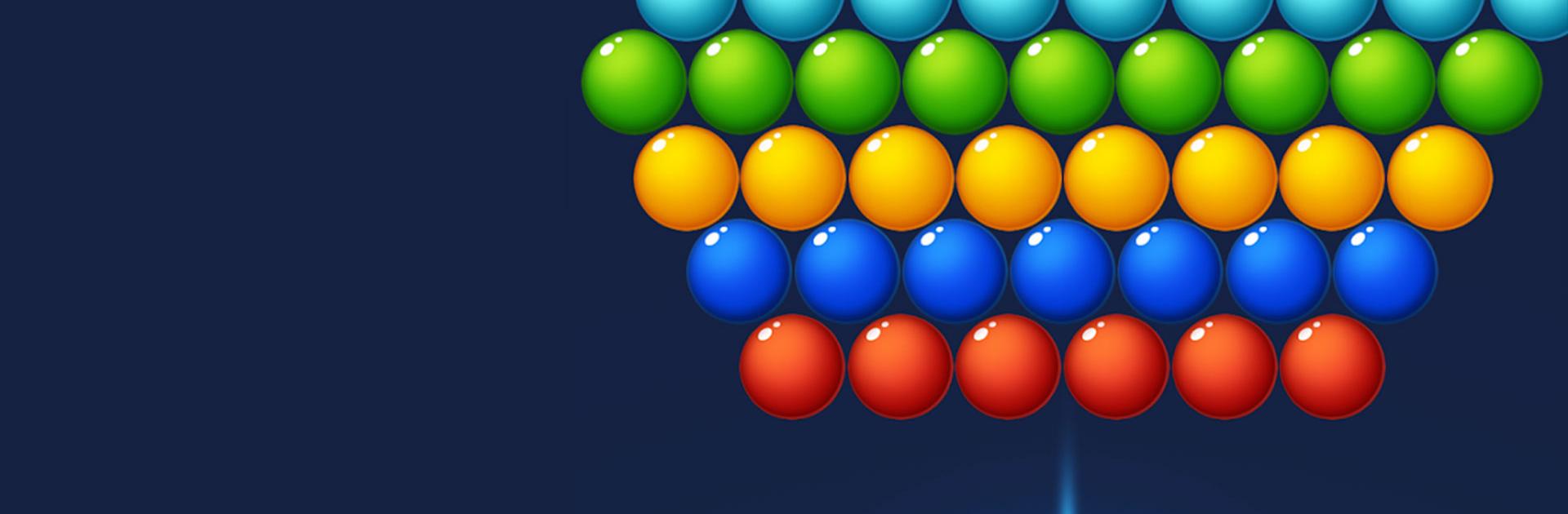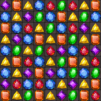Bubble Hunter Origin : Arcade is a Puzzle Game developed by SUPERBOX.Inc. BlueStacks app player is the best platform to play this Android Game on your PC or Mac for an immersive Android experience.
Download Bubble Hunter Origin : Arcade on PC with BlueStacks and enjoy classic bubble shooter gameplay in this fun and addictive puzzle game experience for Android. More than 1000 unique and challenging stages await! Aim, blast, and pop the bubbles to rack up a new high score!
Fans of retro arcade games will love the simple mechanics and addictive features. Just aim the ball and fire it into the board! Line up multiple bubbles of the same color to clear them and earn massive points. Simple. Fun. Engaging.
No internet connection? No problem! Bubble Hunter Origin is totally playable, even when you’re not connected, making it perfect for gaming on-the-go in places without Wi-Fi.
Download Bubble Hunter Origin : Arcade on PC with BlueStacks and dive into classic arcade puzzle game action!