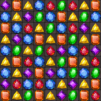Bring your A-game to Hexa Star Link – Puzzle Game, the Puzzle game sensation from SUPERBOX Inc. Give your gameplay the much-needed boost with precise game controls, high FPS graphics, and top-tier features on your PC or Mac with BlueStacks.
Hexa Star Link is a chill connect-the-dots puzzler that uses a hex board instead of squares, which sounds minor but changes how the lines snake around. Each level drops pairs of colored stars and the job is to link each pair, fill the grid, and avoid crossing paths. The rules are simple, the space is tight, and one zig in the wrong direction can lock the whole thing. It feels calm and tidy, but it definitely pushes spatial thinking and memory in a nice, steady way.
Difficulty ramps up smoothly, so it works for quick breaks or longer sessions. There are a ton of stages, well into the thousands, plus daily competitive stuff if someone likes checking a leaderboard. It runs offline, which is great for travel or spotty internet, and it is light on the device. Kids can play it too since there is no complicated setup, just clear links and clean boards. On PC with BlueStacks, dragging lines with a mouse feels precise and the bigger screen makes patterns pop, so spotting a clean route is easier. The only real trick is remembering that paths must not overlap, every star needs a complete link, and leaving a single tile empty means the board is not clear. Optional purchases exist, but the core puzzle loop stands on its own. Multiple language support is baked in, so menus and prompts are easy to follow.
Make your gaming sessions memorable with precise controls that give you an edge in close combats and visuals that pop up, bringing every character to life.