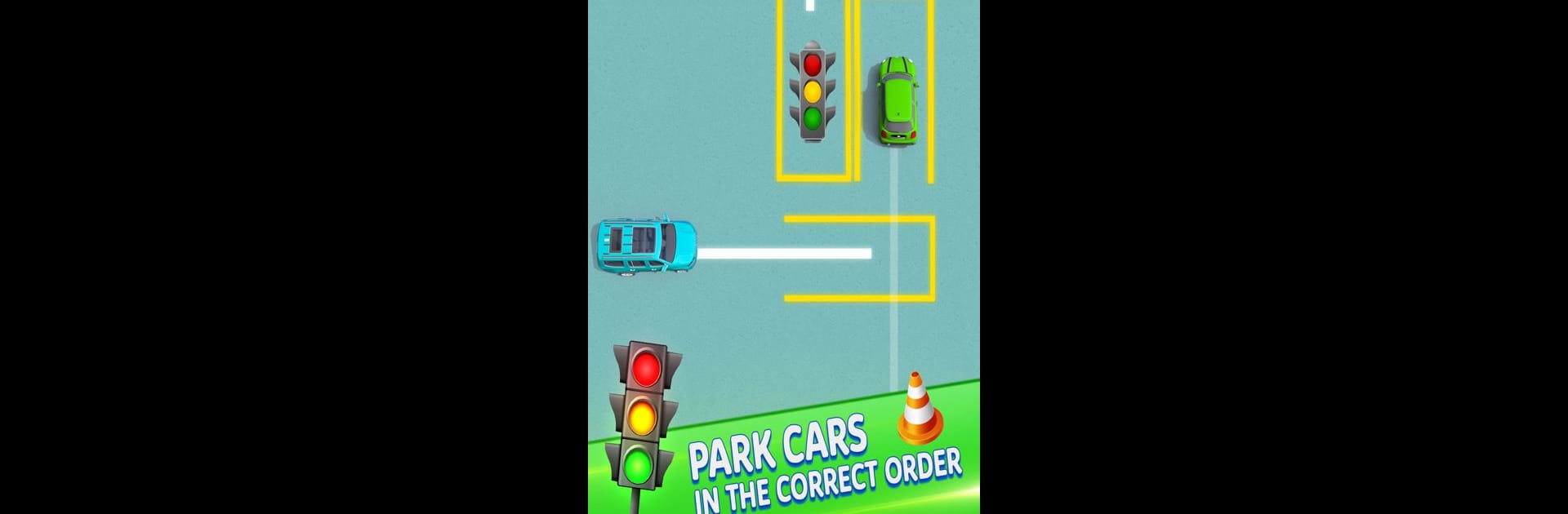Step into the World of Car Parking Puzzle Park Order, a thrilling Puzzle game from the house of Dubai Entertainment. Play this Android game on BlueStacks App Player and experience immersive gaming on PC or Mac.
About the Game
Car Parking Puzzle Park Order pulls you into the daily chaos of a busy city parking lot and hands you the keys—literally. If you’ve ever wondered what it’s like to keep your cool while sorting out a mess of cars, this puzzle game gives you a shot. Every level is a fresh scenario, throwing you into trickier situations where you’ll need more than just patience to keep things moving smoothly.
Game Features
-
Top-Down Strategy
The game gives you a bird’s eye view of crowded parking zones, so you can really map out each move before you touch the screen. Planning ahead isn’t just handy—it’s the only way you’ll avoid bumper-to-bumper chaos. -
Increasing Brain-Teasers
Each puzzle ramps up in complexity, introducing tighter spaces, more vehicles, and the occasional surprise. Parking in order might seem simple at first, but just wait until the city throws some curveballs your way. -
Character and Vehicle Personalization
Make your parking attendant your own—whether it’s a snazzy hat or a standout outfit. Pick from different car models, each with unique handling, and find the one that fits your vibe. -
Realistic Challenges
Parallel parking, multi-floor garages, valet demands—there’s always a new parking headache around the corner. Quick thinking and precision get you high scores (and maybe a little bragging rights). -
Fun Competition
There’s a leaderboard to check if you’re really the best brain in the lot. Challenge your friends or see how you stack up against the world. -
Guided Welcome
New to parking puzzles? There’s a tutorial to ease you in, making sure you don’t get stuck before the real challenges begin. -
Engaging Sights and Sounds
Eye-catching visuals and sounds set the city scene—don’t be surprised if you feel the urge to tap your foot along to the background noise.
Playing Car Parking Puzzle Park Order with BlueStacks on your computer makes planning each move feel that much smoother—no squinted eyes or clumsy taps, just pure puzzle-solving focus.
Slay your opponents with your epic moves. Play it your way on BlueStacks and dominate the battlefield.