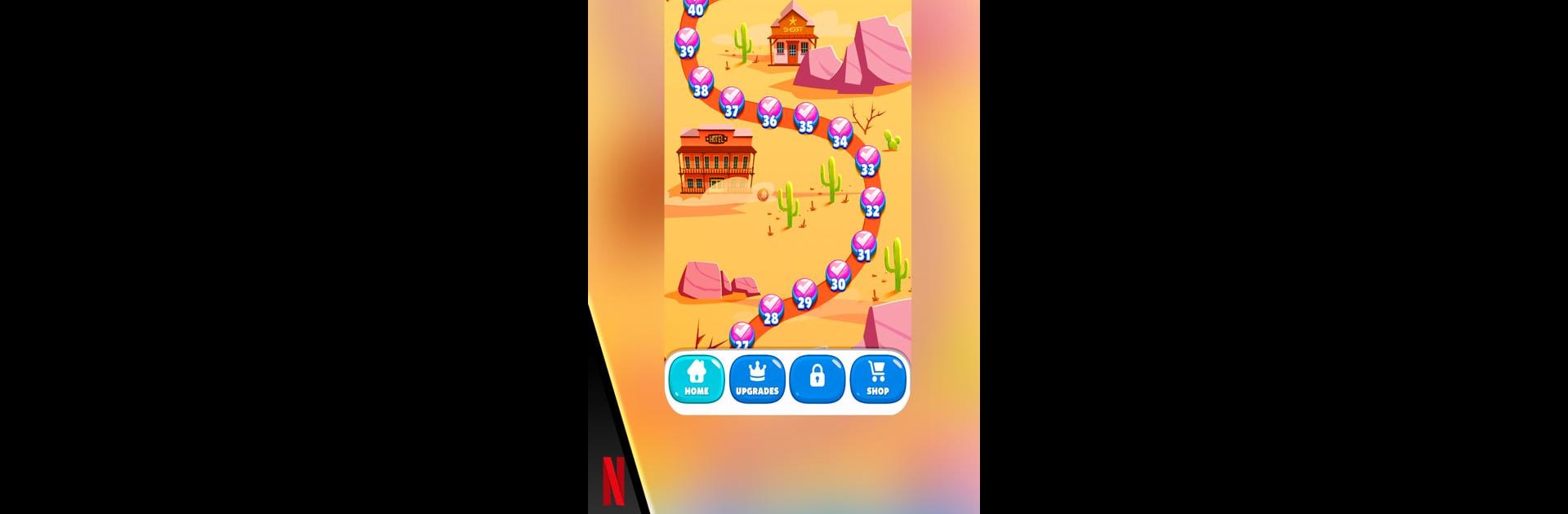Step into the World of Card Blast, a thrilling Puzzle game from the house of Netflix, Inc.. Play this Android game on BlueStacks App Player and experience immersive gaming on PC or Mac.
About the Game
If you’re looking for a fresh spin on card games, Card Blast might just hook you from the start. Developed by Netflix, Inc., this Puzzle title isn’t your typical poker night—it’s a quick-thinking challenge where your reflexes and brainpower really matter. As cards slide by on a moving conveyor, you need to grab and place them fast, aiming to create the best hands before time (or the deck dicer!) runs out. There’s a perfect balance of luck and strategy, making every round feel just a little different.
Game Features
-
Fast-Paced Card Puzzle Action
This isn’t your grandma’s slow-moving poker game. Cards zoom by, and you’ll have to snatch the right ones before they’re gone. Making three strong poker hands at once? It gets intense. -
Unique Abilities (Boosts)
things get wild with special powers—freeze the deck, blast away problems, or rocket to higher scores. Using boosts cleverly can save a shaky round or help you rack up major points. -
A Mix of Skill and Luck
Each session combines clever decision-making with a dash of unpredictability. Sometimes you’ll be dealt a dream, other times you’ll need to make the most out of a messy hand. -
Challenging Scenarios
Take on all sorts of single-player challenges, each scenario bringing its own twists and unexpected demands. The variety keeps you guessing and stops things from feeling stale. -
Event Leaderboards & Friendly Competition
Got a competitive streak? You’re not alone—jump onto rotating leaderboards to see how your skills stack up against others. -
No Annoying Ads or Upsells
Since it’s just for Netflix members, there are no ads or sneaky in-app purchases to interrupt your flow. -
Smooth Play on BlueStacks
For those who prefer relaxing with games on their PC, Card Blast runs nice and smooth using BlueStacks—card shuffling has never been easier.
If you’re in the mood for a puzzle game with a twist—and maybe a bit of luck—this one delivers a speedy, satisfying ride.
Start your journey now. Download the game on BlueStacks, invite your friends, and march on a new adventure.