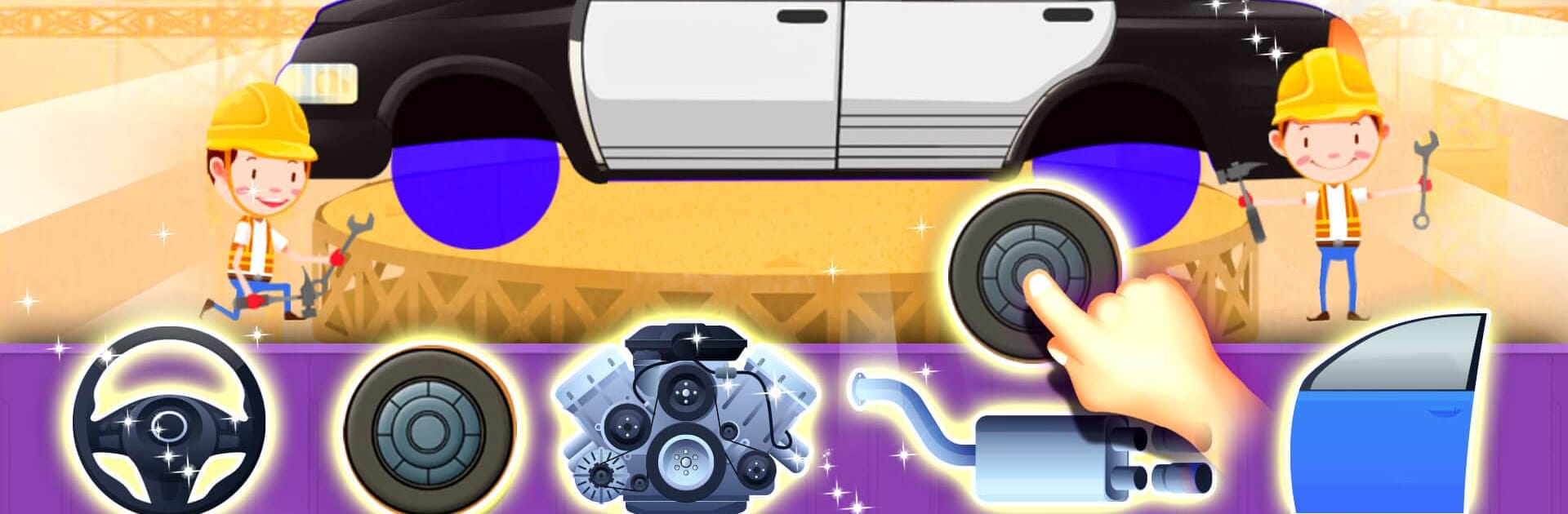From the innovators and creators at BonBonGame.com, Cars for kids – Car builder is another fun addition to the World of Puzzle games. Go beyond your mobile screen and play it bigger and better on your PC or Mac. An immersive experience awaits you.
About the Game
If your kids are crazy about cars—or just love taking things apart and putting them back together—Cars for kids – Car builder might be right up their alley. Created by BonBonGame.com, this Puzzle game lets young players get hands-on with all sorts of vehicles in a playful, upbeat car factory. Kids can build, customize, and tune cars piece by piece, all while picking up new words and sounds in a way that never feels like homework.
Game Features
-
Build & Tweak Vehicles
Kids start by choosing from a garage full of cars and vehicles, then drag, drop, and assemble all the right parts to create their own custom ride. They’ll even get to mess around with tuning up each vehicle—just like a mini mechanic. -
Learn Vehicle Sounds & Names
It’s not just about putting parts together. Every section introduces new car sounds and names, and the game even throws in pronunciation practice in several languages. Kids can suddenly surprise you by saying “car” in Italian or Spanish. -
Explore 30+ Different Rides
There are already 30 vehicles to play with, each one with its own look, feel, and sound. From classic sedans and tough trucks to quirky buggies, there’s plenty to keep things interesting (and new ones pop up with updates). -
Mini Games for Extra Fun
After piecing a vehicle together, kids can dive into bite-sized mini games—simple stuff that keeps their brains sharp and makes those new cars even more fun to play with. -
Kid-Friendly Design
Clean, colorful graphics with easy-to-use controls make sure even little players can jump in without help. Animations are smooth enough to keep the action lively, but nothing’s too much or too flashy. -
Educational Twist with Languages
On top of the mechanics, there’s a gentle language lesson woven right in. Kids pick up how to write and pronounce all sorts of vehicle names, and the multilingual options give a global touch. -
Perfect for Boys and Girls
No stereotypes here—this game welcomes all kids to get creative, problem-solve, and just have a blast making cool cars. -
Smooth on BlueStacks
For those looking to play on a bigger screen, Cars for kids – Car builder runs smoothly on BlueStacks, letting young builders enjoy the factory fun on PC or Mac. -
Free with No Sneaky Upgrades
Everything’s ready to play without worrying about hidden purchases or paywalls, so parents can relax while the kids explore their new digital garage.
Make your gaming sessions memorable with precise controls that give you an edge in close combats and visuals that pop up, bringing every character to life.