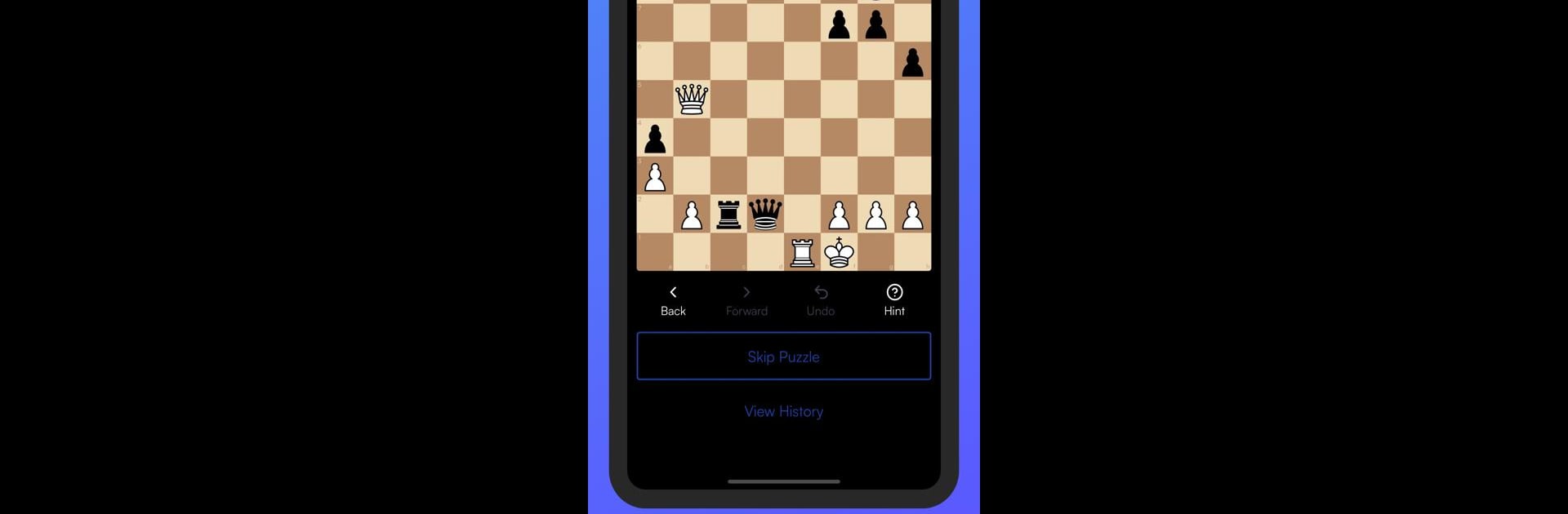Bring your A-game to Chess Puzzles and Tactics, the Puzzle game sensation from Thriv. Give your gameplay the much-needed boost with precise game controls, high FPS graphics, and top-tier features on your PC or Mac with BlueStacks.
About the Game
Chess Puzzles and Tactics is a puzzle game from Thriv that’s all about sharpening your brain and improving your chess game, no matter your level. Maybe you’re brand-new to chess or maybe you’ve been studying openings for years — either way, there’s something here for you. With tons of tricky puzzles, you’ll get to challenge yourself, plug those gaps in your game, and pick up some smart moves along the way.
Game Features
-
Puzzles for Every Skill Level
Whether you’re discovering checkmate for the first time or hunting down every tactical nuance, there’s a puzzle for you. Beginners can focus on basics, while advanced players get to wrestle with tough tactical situations. -
Choose Your Focus
Handpick the kind of tactics you want to tackle — maybe you struggle with pins, or want more practice on endgames or sacrifices. The game lets you customize which puzzles pop up, so practice time always hits the spot. -
Adjustable Difficulty and ELO
Tweak the ELO range for your puzzles to match (or stretch) your comfort zone. That way, you can train right at your level or push yourself up a notch. -
Wide Range of Tactics Covered
From familiar concepts like forks, pins, and back rank mates, to more advanced themes like windmills, underpromotion, or even zugzwang, the app covers just about every trick in the chess book. -
Great for Fast, Focused Training
No need to wade through long matches — just jump straight into bitesized scenarios to quickly hone your skills. It’s perfect for squeezing in some tactical training, even if you only have a couple of minutes. -
Fine-Tune Your Weak Points
Want to stop falling for that nasty skewer or finally master the en passant trap? Zero in on your personal trouble spots and watch as those weaknesses turn into strengths. -
Looks and Plays Smooth Anywhere
The game runs well across devices, and if you like solving puzzles with a big display or mouse, playing Chess Puzzles and Tactics with BlueStacks is a breeze. -
Keep Things Interesting
Puzzles range in style and complexity, from single-move mates to wild sequences with decoys and dazzling sacrifices. You can keep things fresh and make your chess practice anything but boring.
Start your journey now. Download the game on BlueStacks, invite your friends, and march on a new adventure.