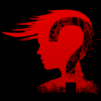Classic Labyrinth Maze 3d 2 – More Mazes brings the Puzzle genre to life, and throws up exciting challenges for gamers. Developed by Cabbiegames, this Android game is best experienced on BlueStacks, the World’s #1 app player for PC and Mac users.
About the Game
Remember those wooden labyrinth puzzles with a tiny steel ball you had to guide to the end, dodging holes along the way? Classic Labyrinth Maze 3d 2 – More Mazes brings that classic challenge right to your phone or tablet, but with a fresh digital twist. Whether you’re new to these puzzles or you’ve mastered every twist in Volume 1, get ready for a tougher, more addictive set of mazes packed with obstacles and surprises. This one’s designed for puzzle fans who love a mix of quick thinking and steady hands.
Game Features
-
Challenging Handmade Levels
Explore 102 hand-crafted levels that start off tough and only get trickier. The lite mode gives you free access to 39 levels, while the rest unlock with brief video ads or the full version. -
Classic Tilt and Controller Options
Guide the marble by tilting your device or, if that’s not your style, switch to the joystick controls—lefties, you’re covered! -
Realistic Ball Physics
The steel ball reacts just like the real thing, bouncing and rolling exactly as you’d expect, making each nudge and tilt count. -
Multiball Madness
Some levels throw you more than one ball at once—juggle them all while trying not to lose your cool! -
Personal Highscores & Star System
Keep an eye on your best times and earn up to three stars per level. Nail a perfect run and you’ll pocket a coin for your efforts. -
Continue Where You Left Off
Collect coins for finishing levels, then spend one to continue if you slip up and your ball takes a tumble. -
Family-Friendly Difficulty
Choose your challenge: stick with normal difficulty or ramp it up if you’re feeling brave. -
Polished Visuals & Sounds
Clear, realistic sound effects and smooth ball movement make the digital maze come alive. -
Flexible Progression
Play for free, unlock extra levels by watching ads, or grab a coin pack or Unlimited Pack to open everything and go ad-free. -
Kid-Friendly, Skill-Boosting Fun
Great for building patience, hand-eye coordination, and focus—no matter your age. -
BlueStacks Support
Dive into the puzzles on your PC for an even smoother labyrinth experience.
Start your journey now. Download the game on BlueStacks, invite your friends, and march on a new adventure.