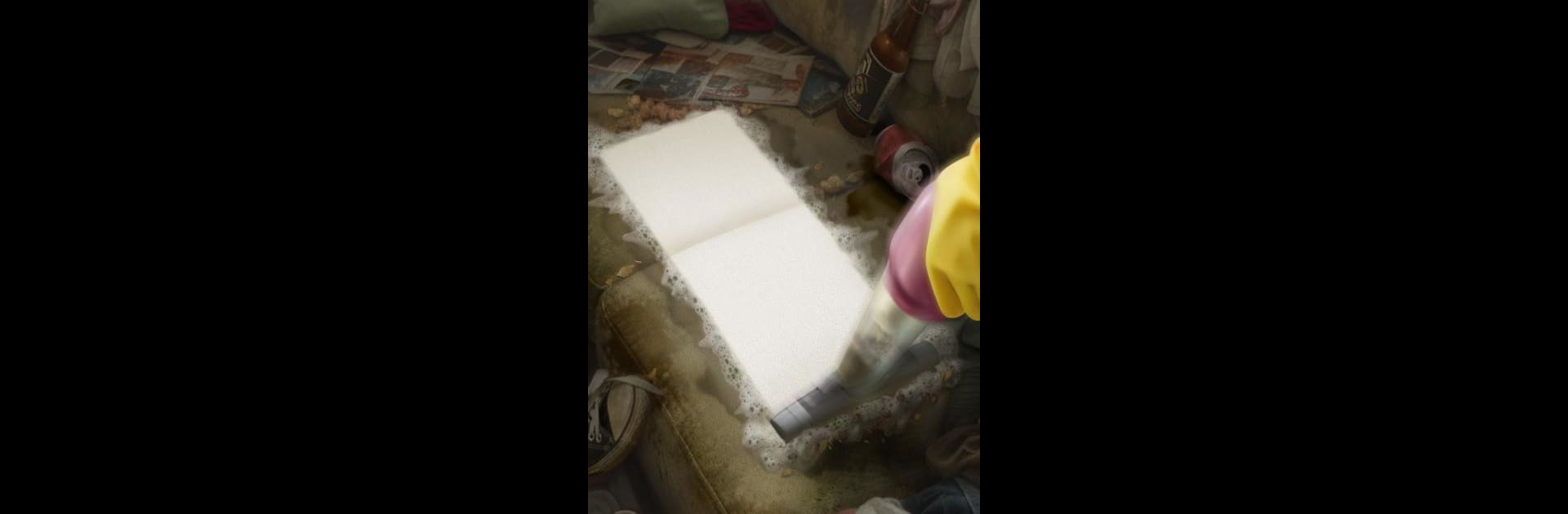Explore a whole new adventure with Decor Match, a Puzzle game created by ZenLife Games Ltd. Experience great gameplay with BlueStacks, the most popular gaming platform to play Android games on your PC or Mac.
About the Game
Decor Match brings together the thrill of match-3 puzzles with your love for home design, all wrapped up in a single, chill package. If rearranging a room sounds satisfying, wait till you see how solving colorful puzzles opens up even more options to customize every detail. Whether you’re an aspiring interior designer or puzzle enthusiast, Decor Match will have you mixing, matching, and decorating for hours—no surprise ads to interrupt the flow, either.
Game Features
-
Design, Decorate, & Relax
Tackle realistic rooms like bedrooms, kitchens, garages, and even a massive garden pool. You get full creative control—pick out the curtains, test out new paint, swap the sofa, or throw down a funky rug. Every space is your blank canvas, and you make the rules. -
Match-3 with a Twist
There are thousands of levels to keep you busy, but they aren’t just about moving tiles. You’ll clear off tablecloths, get rid of dirty carpets, pop open a wine rack, and activate quirky boosters to help you conquer tougher stages and unlock more rooms to decorate. -
Remodel Beyond the Home
Once you’ve flexed your skills on cozy homes, check out bigger challenges—put your stamp on hotels, clothing stores, and even movie theaters. It’s a great way to mix things up if you’re after variety. -
Seasonal Surprises & Special Events
Decorate rooms with a festive vibe—spooky at Halloween, magical for Christmas, and lots more. Jump into extra activities like Lucky Wheel and Team Chest for rewards and new design resources. -
Share & Compete
Brag about your latest design masterpiece—share snapshots with friends or post right from the game. Climb the ranks with match-3 challenges and see who in your crew really has the best style chops. -
No Ads, Just Gameplay
Decor Match keeps things frustration-free. There are no forced ads breaking your focus, even when you’re deep into renovating a dream space. -
Join the Community
Swap ideas and get inspired by rooms made by real players. Looking for a bigger screen to see your masterpieces? Play on your PC with BlueStacks and watch your spaces come to life in crisp detail.
Get ready for a buttery smooth, high-performance gaming action only on BlueStacks.