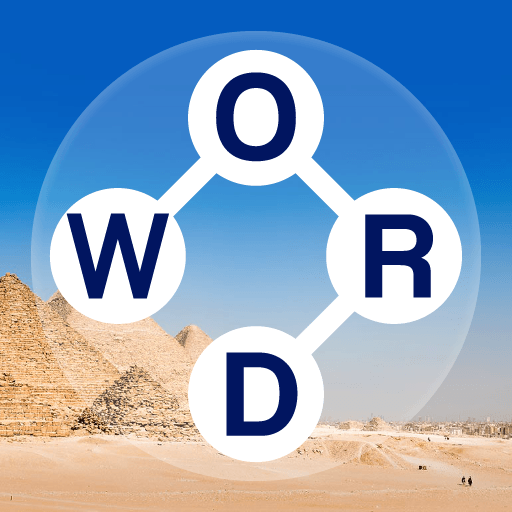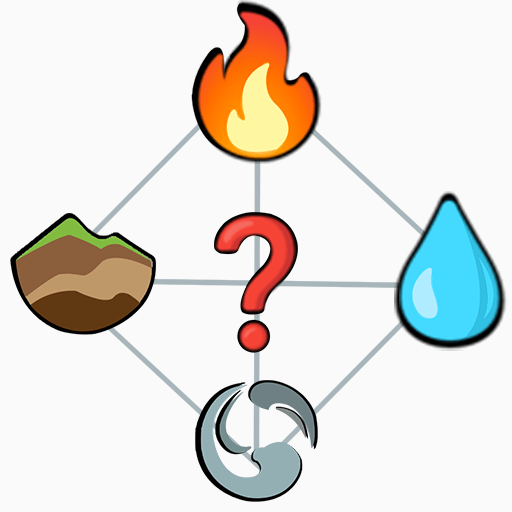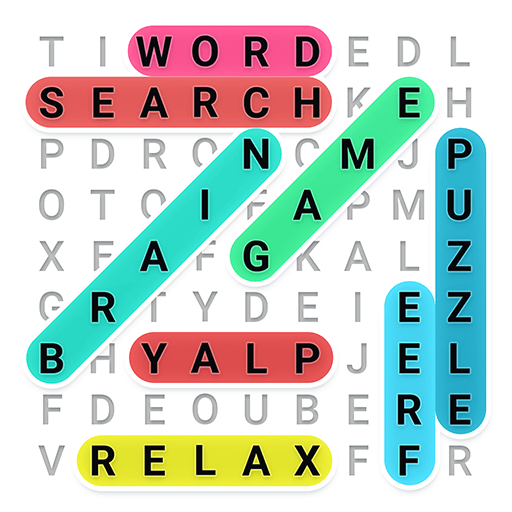Wort Guru is a Word game developed by ZenLife Games Ltd. BlueStacks app player is the best platform to play this Android game on your PC or Mac for an immersive gaming experience.
Welcome to Word Guru, the game that challenges you to build words and expand your vocabulary! With simple and addictive gameplay, Word Guru offers hundreds of levels with loads of words to discover.
With a total of 8844 levels, you can take your time and play at your own pace. Choose from numerous styles and discover hidden extra words to maximize your score. Plus, you can play Word Guru anywhere, even without Wi-Fi!
As you progress through the levels, you’ll train your brain and learn new words, making Word Guru a fun and educational game for players of all ages. Whether you’re playing alone or with family and friends, Word Guru is sure to provide hours of entertainment and intellectual challenge.
Best of all, Word Guru is completely free to download and play on your Android smartphone or tablet. Get Word Guru today and become a master of words!
Download Wort Guru on PC with BlueStacks and enjoy this game with the entire family.