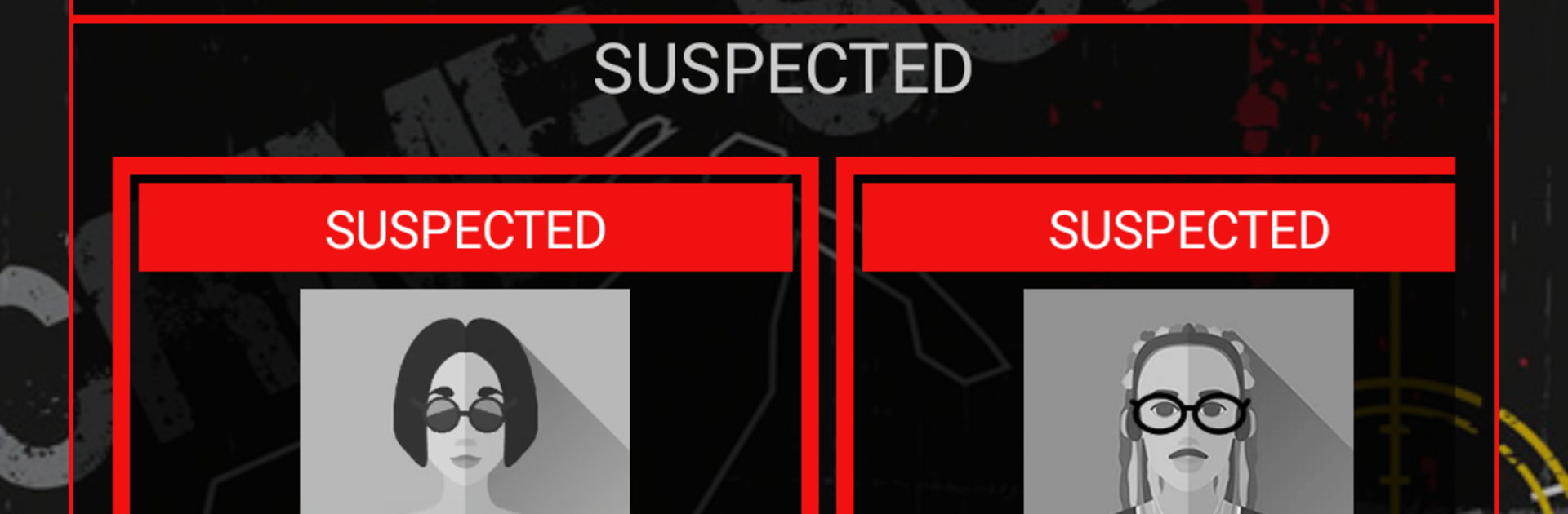Detective CrimeBot: Mysteries brings the Puzzle genre to life, and throws up exciting challenges for gamers. Developed by RoboBot Studio, this Android game is best experienced on BlueStacks, the World’s #1 app player for PC and Mac users.
About the Game
It’s 2049, and crime won’t sit still. In Detective CrimeBot: Mysteries, you team up with a cyber-enhanced investigator built to pick apart scenes, connect clues, and call out the real culprit. It’s a crisp Puzzle experience that plays great offline, with cases that are quick to start but tricky enough to scratch that whodunit itch.
Game Features
- Futuristic detective work: Join a next-gen CrimeBot unit created to support overworked squads and crack tough cases with cool, methodical logic.
- Scene scanning and clue linking: Sweep crime scenes, tag evidence, compare details, and piece together a clean timeline that reveals what actually happened.
- Suspect analysis: Review testimonies, catch contradictions, and decide who’s responsible—use reasoning, not guesswork.
- Bite-sized investigations: Self-contained cases you can finish in a sitting, perfect for commutes or coffee breaks.
- Offline and lightweight: Play anywhere without a connection, and keep storage free thanks to a small install size.
- Fair difficulty curve: Early cases teach the ropes; later ones push your observation skills and deductive thinking.
- Clean, tactile controls: Easy taps and swipes for evidence work; also comfy with a mouse and keyboard via BlueStacks if you prefer a bigger screen.
- From RoboBot Studio: A focused Puzzle take that keeps the fluff out and the mystery front and center.
Ready to top the leaderboard? We bet you do. Let precise controls and sharp visuals optimized on BlueStacks lead you to victory.