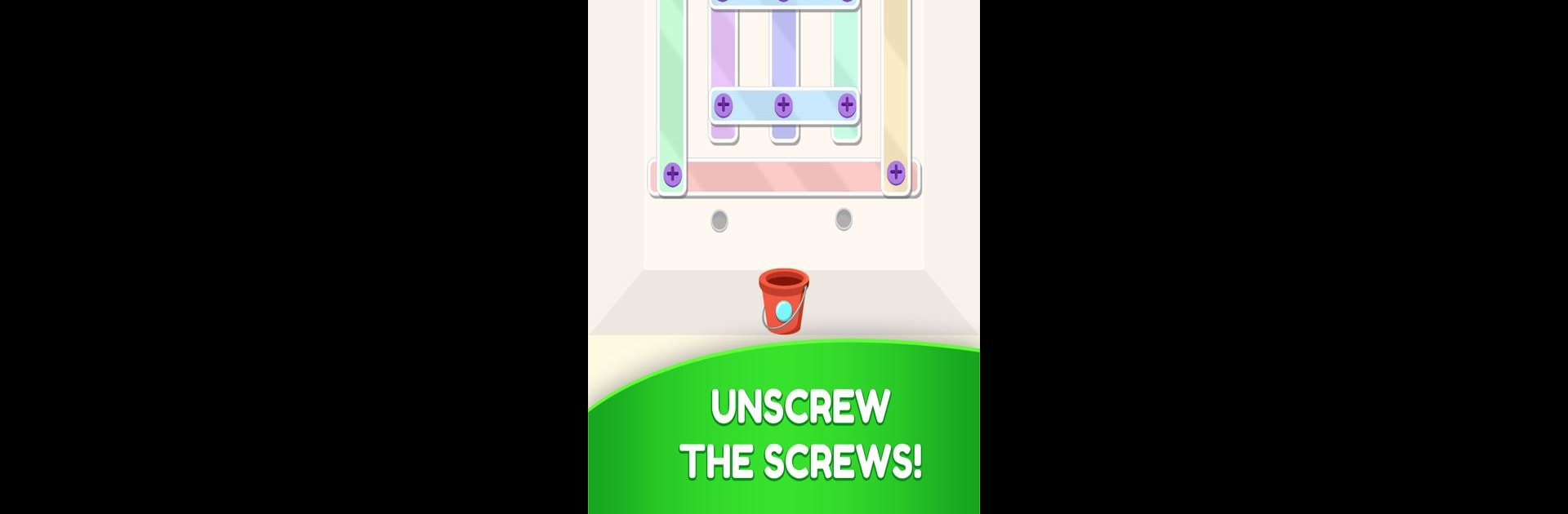From the innovators and creators at Unico Games Studio, Drop Ball is another fun addition to the World of Puzzle games. Go beyond your mobile screen and play it bigger and better on your PC or Mac. An immersive experience awaits you.
About the Game
Drop Ball is that kind of puzzle game you pick up for “just one round,” and the next thing you know, an hour’s gone by. It mixes clever physics puzzles with simple controls, making it easy to start and tough to put down. Expect to guide all sorts of colorful balls through winding courses, sneaky obstacles, and twisty blockages—sometimes it feels like a maze and sometimes like a physical puzzle box. If you enjoy untangling, unscrewing, or sorts of mind-bending logic games, Drop Ball’s got your name on it.
Game Features
-
Physics-Based Puzzles
Each level challenges you to figure out how to get those bright balls into their tubes, messing with gravity, obstacles, and all sorts of trick blocks. There are ramps, bouncy platforms—sometimes even moving gadgets that’ll twist your brain. -
Nuts & Bolts Mechanics
Not just dropping balls—you’ll get to unscrew screws, unbolt things, and yank on pins or ropes. It’s a bit hands-on, almost like fiddling with a puzzle toy, but on your screen. -
Creative Boosters
Stuck? Use helpful power-ups, from adding Extra Balls to making tubes bigger or taking out a stubborn screw with a virtual screwdriver. It keeps things fun and lets you experiment. -
Messy Obstacles and Block Variety
Think rotating planks, shifting blocks, pin pulls, and every now and then, a devious tangled rope. Every few levels throw you something new, so the game rarely feels repetitive. -
Difficulty for Every Mood
Whether you want to breeze through or really challenge yourself, there are easy, tough, and even timed levels to choose from. -
Offline Play
Want to puzzle solve without Wi-Fi? No worries—you can play Drop Ball anywhere, perfect for travel or chilling out with a quick session. -
Weekly Events and Friend Challenges
You can go head-to-head with friends or join events for extra rewards. Social features mean puzzle-solving can get competitive or just more fun together. -
Smooth Graphics and Animations
Vibrant colors and playful sounds make every level feel lively. Movements are quick and responsive, whether tapping or dragging. -
Regular Updates
New puzzles and features drop in pretty often—there’s always something fresh to try when you revisit. -
Easy on PC Too
If you want a bigger view, Drop Ball plays great via BlueStacks, so you can switch from your phone to PC without missing a beat.
Fans of puzzle games, nuts and bolts challenges, and quirky physics will find plenty to love and get lost in with Drop Ball from Unico Games Studio.
Make your gaming sessions memorable with precise controls that give you an edge in close combats and visuals that pop up, bringing every character to life.