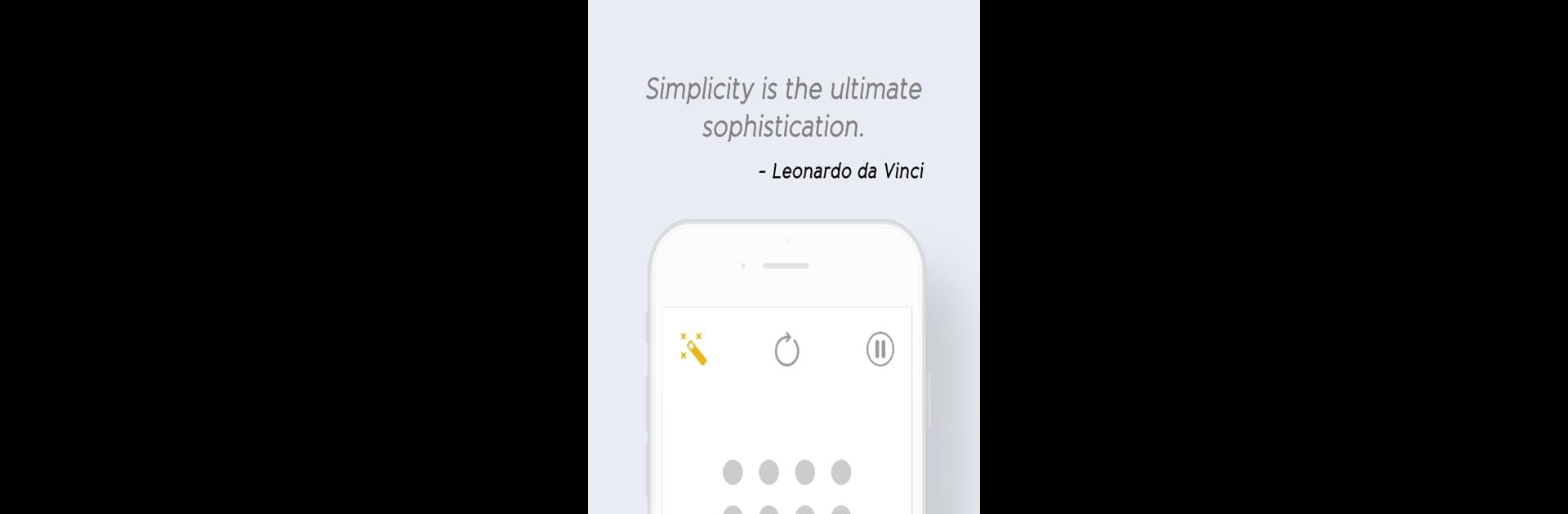Find a Way: Addictive Puzzle brings the Puzzle genre to life, and throws up exciting challenges for gamers. Developed by Zero Logic Games, this Android game is best experienced on BlueStacks, the World’s #1 app player for PC and Mac users.
About the Game
Looking for a puzzle that’s easy to pick up, but keeps your brain engaged? Find a Way: Addictive Puzzle from Zero Logic Games might be just what you need. It’s all about connecting the dots—literally—and seeing if you’ve got the wit to make it through over a thousand thoughtfully crafted levels. Whether you’re sneaking in a quick game on your phone, or feeling a bit more strategic on BlueStacks, this game has a knack for sucking you in and making you say, “Just one more!”
Game Features
- Simple Yet Satisfying Gameplay
-
The goal? Link up all the dots on a grid without crossing paths or running into the wrong spaces. Sounds simple, but after a few rounds, you’ll realize there’s a good amount of brainpower needed here.
-
Minimalist Visuals
-
Clean lines, soothing colors, and relaxing music keep things mellow. There’s no clutter—just you, the puzzle, and a surprisingly calming atmosphere.
-
Tons of Challenges
-
With 1,200+ levels split between free and premium packs, you won’t run out of things to solve. Levels start beginner-friendly, then ramp up the challenge for seasoned puzzle fans.
-
Customization with Dot Studio
-
Tired of ordinary dots? Swap them out for playful icons—cats, cookies, pizza, pandas, and much more. Personalize the way your puzzles look for a bit of extra fun.
-
Helpful Tools
-
Stuck on a level? The handy magic wand feature can give you a little nudge in the right direction. Just remember, these are limited unless you decide to go premium.
-
Built-in Night Mode
-
Give your eyes a break when you play in the evening. Night mode keeps things easy on your vision—great for those late-night puzzle streaks.
-
Smooth Performance
-
Runs light on all sorts of devices, so you won’t get lag, even if your phone or tablet is on the older side. And if you’re on BlueStacks, everything stays smooth.
-
Premium Perks
- Want more? No ads, extra puzzle packs, unlimited magic wands, loads of dot styles, and even endless random levels. If you’re all in, Premium’s got plenty to offer.
Start your journey now. Download the game on BlueStacks, invite your friends, and march on a new adventure.