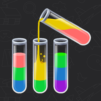From the innovators and creators at Guru Puzzle Game, Find Pets: Spot Hidden Objects is another fun addition to the World of Puzzle games. Go beyond your mobile screen and play it bigger and better on your PC or Mac. An immersive experience awaits you.
About the Game
Curious about what your next favorite puzzle game could be? Meet Find Pets: Spot Hidden Objects, a colorful scavenger hunt that turns every scene into a playful search for the cutest animals. Created by Guru Puzzle Game, this relaxing puzzle adventure lets you tap into your inner detective (or maybe cat owner), as you scan intricate black-and-white drawings to uncover everything from sleepy kittens to wise owls. With each animal you find, the artwork bursts into color—so you’re not just searching, you’re bringing each scene to life.
Game Features
-
Find Hidden Treasures
Scout through detailed, hand-drawn scenes teeming with hidden pets and objects. Every level offers something new, and you never know where a capybara might be hiding. -
Zoom & Explore
Use the magnifying glass tool to zero in on tricky spots—perfect for finding those especially well-camouflaged critters. Missed a clue? Just zoom in and get hunting. -
Watch Your Art Come Alive
Each pet you spot transforms the scene, letting pops of color fill in the sketch. It’s like finishing a coloring book, but you have to find the pieces first. -
Massive Pet Roster
Over 100 different animals to discover, from floppy-eared bunnies to mischievous cats. Got a favorite? Try to spot them all. -
No Timers, No Stress
Enjoy hunting at your own pace—there’s no rush here. Take your time and really soak in each beautifully illustrated scene. -
Power-Ups When You Need Them
Stuck on a stubborn spot? Unlimited boosters are your safety net when a hidden cat just won’t show itself. -
Fun for the Whole Family
Find Pets: Spot Hidden Objects is friendly for both kids and adults—great for a quiet evening or a fun group challenge. -
Fresh Content Regularly
New puzzles and themed scenes keep popping up, so there’s often something fresh to explore—everything from cozy living rooms to magical gardens.
You can even enjoy the game on your PC with BlueStacks if you want a bigger screen for all those tiny details.
Get ready for a buttery smooth, high-performance gaming action only on BlueStacks.