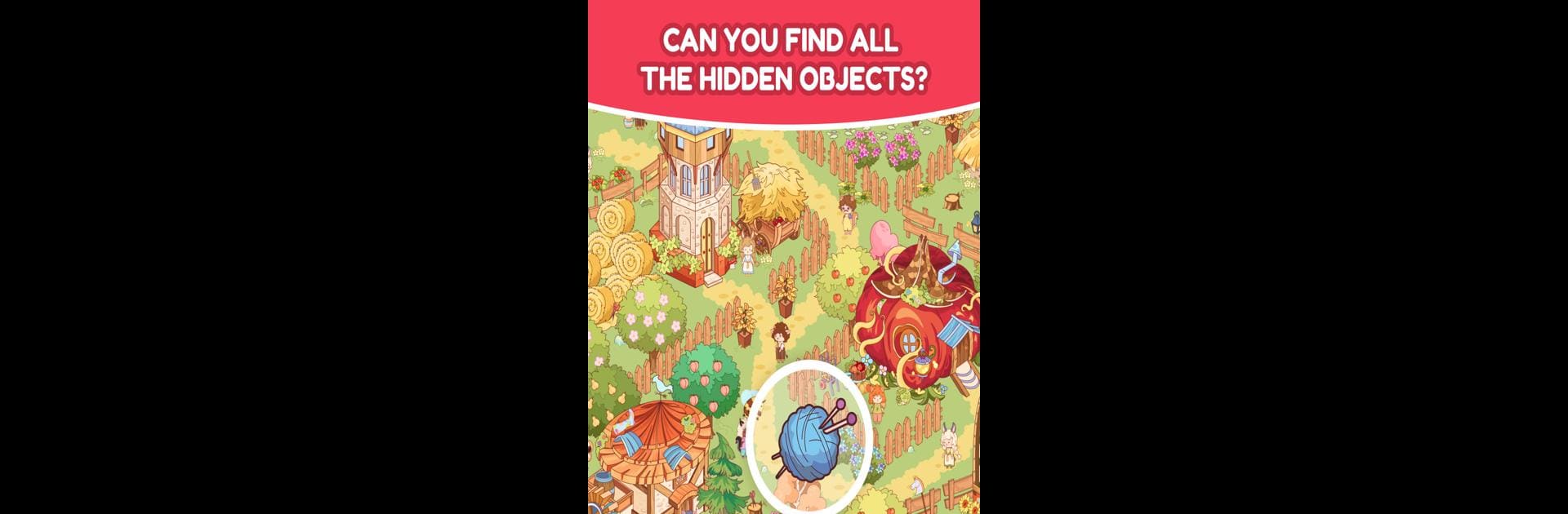Explore a whole new adventure with Scavenger: find hidden objects, a Puzzle game created by PLAYCIDITY – finding games of hidden objects. Experience great gameplay with BlueStacks, the most popular gaming platform to play Android games on your PC or Mac.
About the Game
Scavenger: find hidden objects tosses you straight into a lively Puzzle adventure where sharp eyes and curiosity are your best friends. In every round, you’re dropped onto big, bustling maps filled with quirky characters, cars, and hand-drawn surprises. The challenge? Spot those tricky hidden items—cups, carrots, sunglasses, even that elusive teddy bear—before time runs out (or your patience does). It’s part search party, part detective work, with a satisfying “a-ha!” whenever you finally tap on that last, well-camouflaged mug.
Game Features
-
Animated Worlds to Explore
Every level feels alive. You’ll swipe around detailed scenes packed with people chatting, animals dashing by, and surprises lurking behind everyday things—a hat in a basket, sweets behind a tree, or someone just… casually holding a diamond. -
Plenty of Objects to Find
No two searches are the same. Keep your eyes peeled for anything from hats and carrots to tiny gems. The hunt really makes you second guess if that shadow is just a shadow, or maybe it’s hiding what you need. -
Intuitive Controls & Zoom Options
Lost? Pinch and zoom lets you get up close. No more squinting at the screen hoping to spot that last sweet. Simple taps and swipes make exploring easy for anyone. -
Helpful Boosters at Your Side
Stuck with one last object to find? Try out handy tools: “Binoculars” point out the nearest target, while the “Compass” nudges you in the right direction. -
Play Offline, Anytime
No internet? No problem! Scavenger: find hidden objects runs offline, so you can play whenever you’re bored, even mid-commute. -
Colorful, Hand-Drawn Graphics
It’s not just about finding stuff—the vibrant, animated style makes every search feel like a new discovery. -
Accessible on BlueStacks
Got a PC and want a bigger view? You can enjoy the full experience with BlueStacks for smoother controls and a larger screen. -
Free to Play
Jump in without worrying about the price tag. There’s always something new to find or a map to unlock, all at zero cost.
Get ready for a buttery smooth, high-performance gaming action only on BlueStacks.