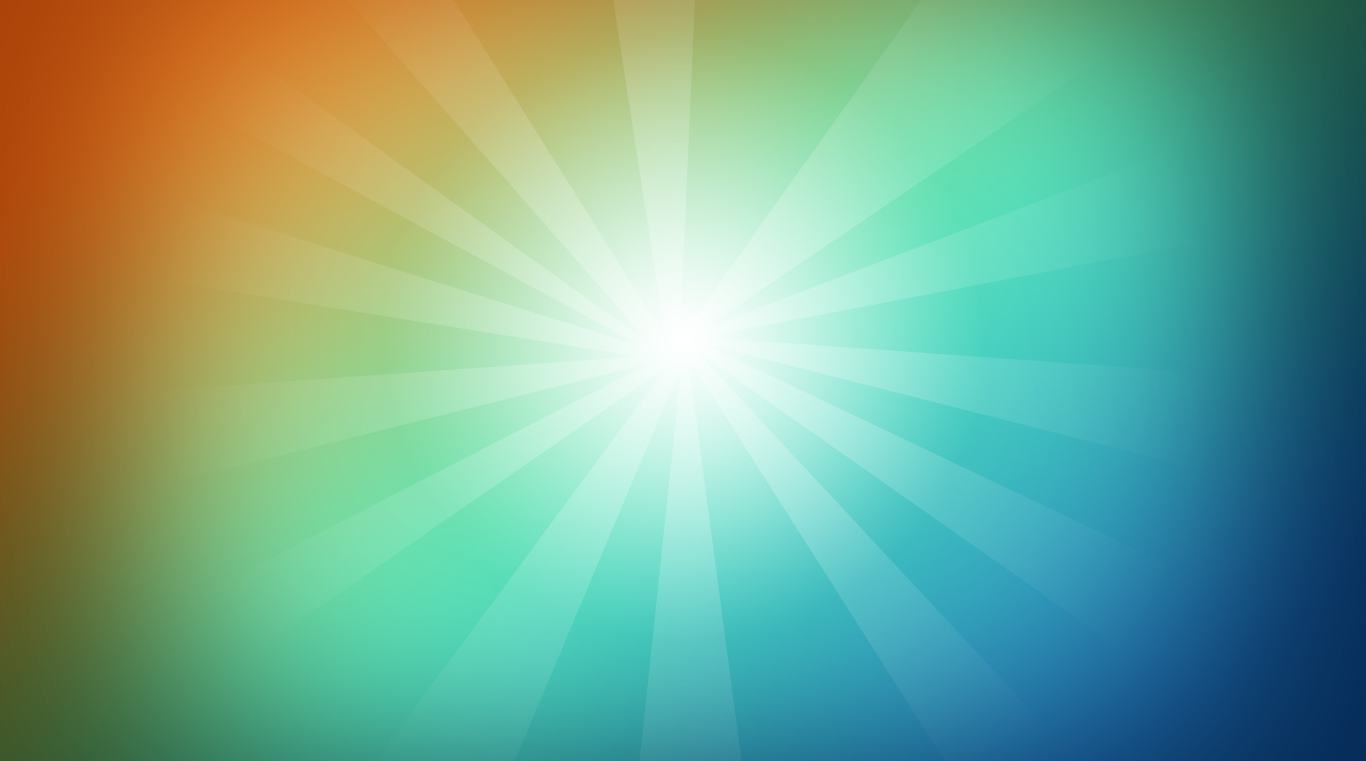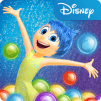Paper Kingdom is a bright and peaceful land full of happy people. The triangle curse has come to paper Kingdom, threatening to ruin everything that the nice people have worked for. The only hope they have is a young boy by the name Yolo and a series of magical folding puzzles. Unlike other puzzle games, Fold the World gives players a deep storyline to play through as they solve progressively more difficult puzzles. Yolo is a brave boy, but he is up against the Lord of Darkness himself, so this will not be an easy task.
Play Fold the World on Mac and PC to experience the beautiful artwork and amazing 3D-style graphics. Fold the World is a truly unique gaming experience with the creative visuals and a stunning music soundtrack that will keep you questing for hours. Bring your favorite pop-up book to life when you play Fold the World on PC and Mac.