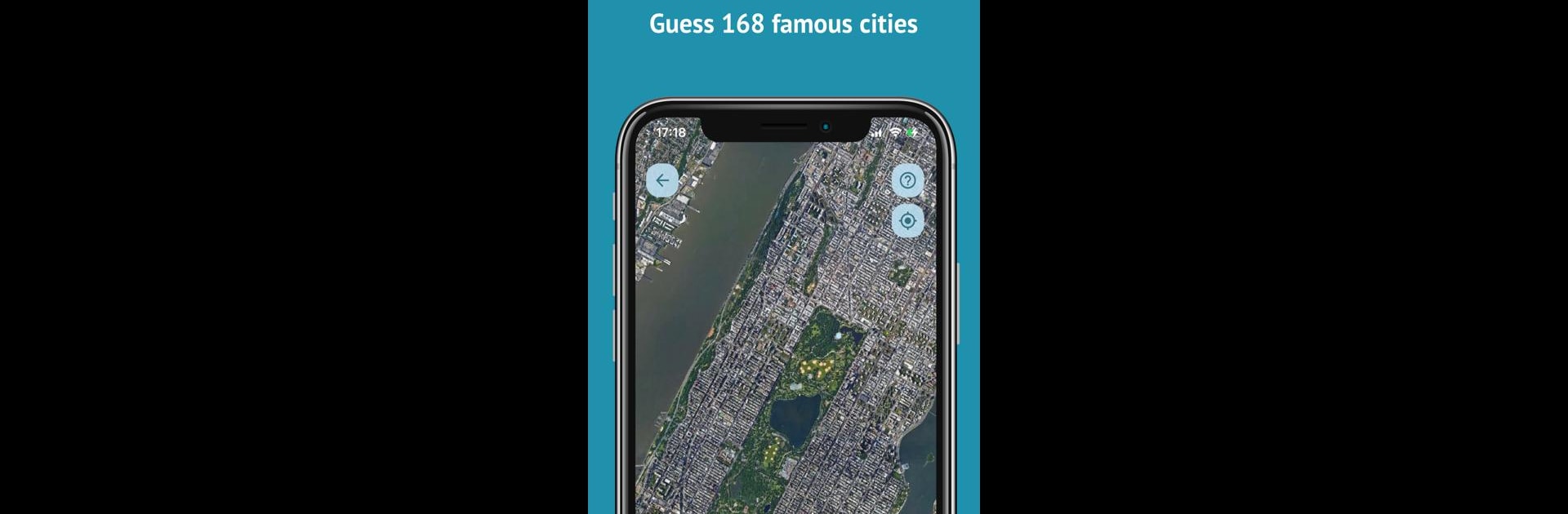Explore a whole new adventure with Geo Mania: Guess the Location, a Puzzle game created by Dong Digital. Experience great gameplay with BlueStacks, the most popular gaming platform to play Android games on your PC or Mac.
About the Game
Geo Mania: Guess the Location flips geography on its head and puts your sense of place to the test. Dong Digital’s Puzzle game drops you straight into a satellite view—no labels, just landscapes, cities, and landmarks waiting to be recognized. You’ll travel the globe from your screen, puzzling out everything from iconic skylines to natural wonders, all by looking at them from way up high. If you love the thrill of trying to spot famous spots on a map, or figuring out what sets one city apart from another, this game’s got your curiosity covered.
Game Features
-
Huge Variety of Levels
Over a thousand levels means you’re not running out of new places to guess any time soon. Tackle 190 landmarks, famous cities, rivers and lakes, and even hundreds of UNESCO World Heritage sites. -
Explore by Type or Country
Whether you’re all about monuments or just want to focus on, say, Italy’s top destinations, you can stick to your favorites or challenge yourself by picking a specific country (ten are available to choose from). -
Satellite Map Interaction
Not just static images—zoom in and pan around the map to see hidden details and gather clues, just like investigating from above. -
Helpful Hints
Stuck on a tricky view? Use hints to get back on track: see an approximate location, reveal a letter, remove the wrong ones, or get the full answer if you’re truly stumped. -
Earn and Spend Coins
You’ll collect coins as you play, which you can use to buy more hints. More into earning? Give feedback on levels or take on challenges for extra rewards. -
No Forced Ads
Play at your own pace with no interruptions. If you want, you can watch an ad voluntarily to earn extra coins, but it’s totally up to you. -
Clean, Straightforward Interface
The design keeps things simple and easy on the eyes, so you can focus on uncovering locations without fuss. -
Extra Info for Curious Minds
There’s an info section explaining how everything works, in case you want to get the most out of every play session. -
Play on BlueStacks
For those who like gaming on a bigger screen or just want smoother play, Geo Mania: Guess the Location plays great using BlueStacks.
Make your gaming sessions memorable with precise controls that give you an edge in close combats and visuals that pop up, bringing every character to life.