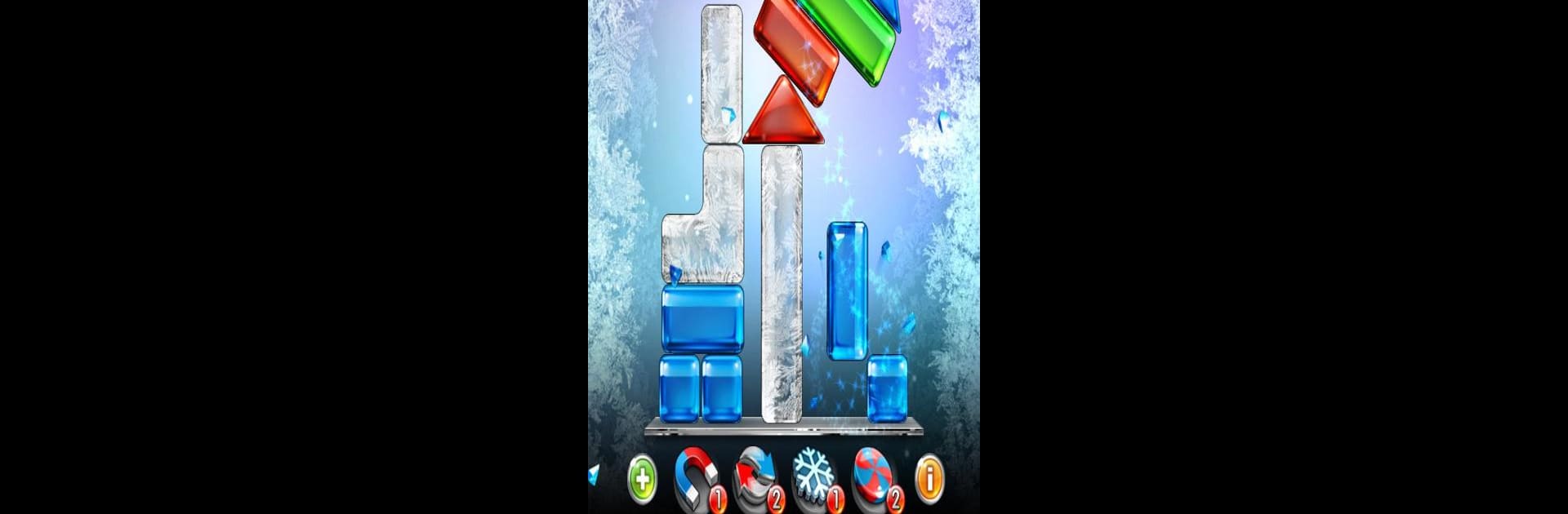Glass Tower World brings the Puzzle genre to life, and throws up exciting challenges for gamers. Developed by Gadgetcrafts, this Android game is best experienced on BlueStacks, the World’s #1 app player for PC and Mac users.
About the Game
Glass Tower World by Gadgetcrafts puts a unique twist on Puzzle games. You’ll find yourself tapping away at stacks of colorful glass blocks, trying to figure out which piece to remove—without everything crashing down. The rules are simple, but don’t be fooled; things get tricky in no time, and you might be surprised by how often you say, “Just one more level!” If you’re looking for a chill way to test your puzzle-solving skills, this one’s a blast—and works great with BlueStacks if you want to play on a bigger screen.
Game Features
-
Physics-Driven Challenges
Every level leans on gravity and collision physics, so no two tries are ever quite the same. Sometimes the pieces topple gracefully—other times, chaos! -
280 Levels & Expansive World Map
There’s a ton to do, with a whopping 280 levels laid out across a big world map. Each new spot brings its own puzzle twist and visual feel. -
Simple Mechanics, Tricky Decisions
Your mission: shatter all the blue blocks and save those vital red ones. Sometimes you’ll need to pause and strategize. Other times? Quick taps are a must. -
Kid-Friendly Fun
No violence or complicated rules here—just easy controls and colorful visuals. It’s lighthearted enough for players of all ages. -
Attention-Grabbing Effects
The shattering glass sounds are super satisfying. Add in the bright graphics and chill background music, and it’s a genuinely relaxing experience. -
Catch Coins, Grab Power-Ups
Some blocks hide coins—break them and a coin pops up for you to grab before it floats away. Stockpile coins to buy power-ups and extra lives for tricky stages. -
Unique Ways to Solve Puzzles
Because of that physics-based engine, you can solve each level in multiple ways. Want to experiment or try out wild strategies? Go for it; sometimes creativity pays off. -
Score Balancing Acts
Blue blocks boost your score, while every red one you break will cost you points—and even lives—so you’ve got to plan each move. -
Great Companion for BlueStacks
If you like your puzzle games on a larger screen, it’s just as fun (maybe even more so) running smoothly with BlueStacks.
Make your gaming sessions memorable with precise controls that give you an edge in close combats and visuals that pop up, bringing every character to life.