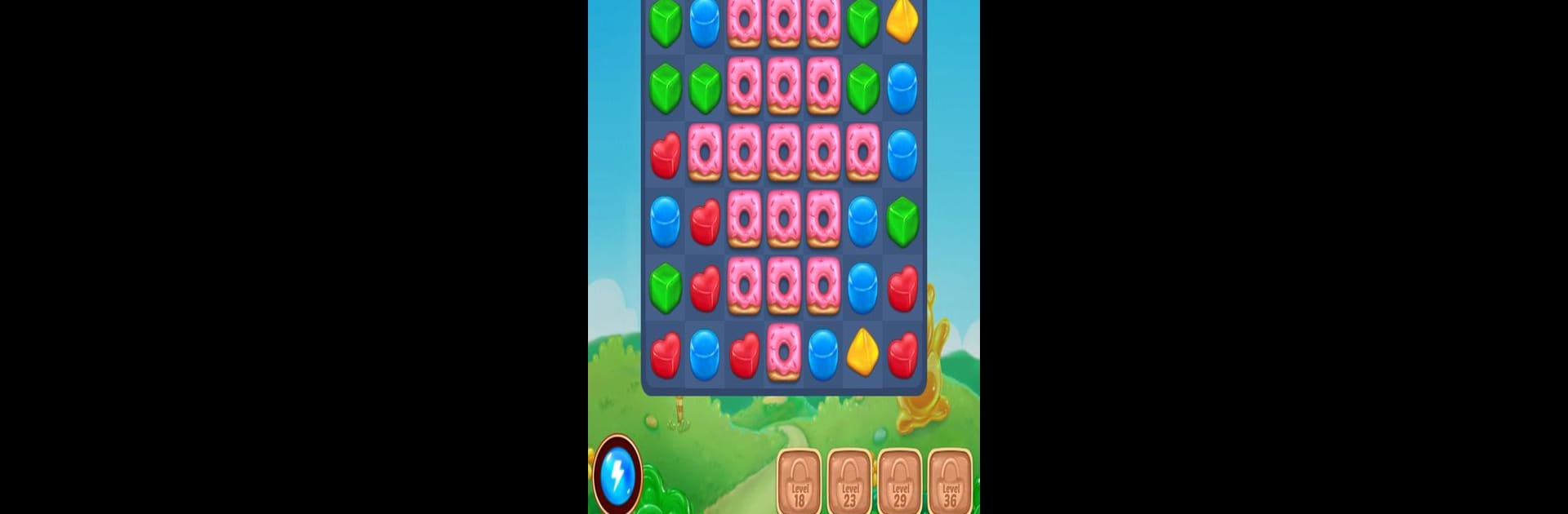Bring your A-game to Gummy Paradise – Free Match 3 Puzzle Game, the Puzzle game sensation from RV AppStudios. Give your gameplay the much-needed boost with precise game controls, high FPS graphics, and top-tier features on your PC or Mac with BlueStacks.
About the Game
Step into Gummy Paradise – Free Match 3 Puzzle Game, where every move feels a bit like popping candy with your fingertips. Created by RV AppStudios, this puzzle adventure takes you into a world bursting with color, cute characters, and, of course, more gummies than you can possibly count. If you’re looking for a relaxed escape with a dash of challenge, here’s your chance to mix sweet strategy with playful fun. Expect lively matching, quirky baddies, and more than enough levels to keep you entertained when you need a break.
Game Features
-
Sweet Connect-and-Match Gameplay
Draw lines through matching gummies, watch them disappear, and create chain reactions. The controls are so intuitive, it’s almost impossible not to get hooked. -
Epic Power-Ups and Explosions
Unlock wild power-ups like the Mega Jawbreaker and Gummy Boom. Hit the right combos and you’ll see the whole screen light up with bright, satisfying bursts. -
Adventurous Gummy World
Visit charming spots like Honey Park and Lollipop Lane while you help Queen Fairy fend off a rather mischievous bear and his minions. -
Challenging Villains
Each level brings you face to face with pesky baddies. Outsmart the bear and his crew and restore peace (and sweetness) to Gummyville. -
Loads of Fun Puzzles
With over 1,300 puzzles (and counting), there’s always a new challenge around the corner — whether you’re playing for a few minutes or a whole afternoon. -
Cute Cast of Characters
Meet cheerful new friends along the way. Each one brings their own flavor to your adventure. -
Play Your Way
Prefer playing while holding your phone upright? Or maybe on its side? Gummy Paradise has both landscape and portrait modes, so you can match however you want. -
Social Boosts
You can connect to Facebook to see how your friends are doing (and maybe send them a little gummy love). -
Runs Smoothly on BlueStacks
Enjoy vibrant graphics and easy controls if you’re playing on BlueStacks, making every gummy pop just a little more satisfying.
Ready to top the leaderboard? We bet you do. Let precise controls and sharp visuals optimized on BlueStacks lead you to victory.