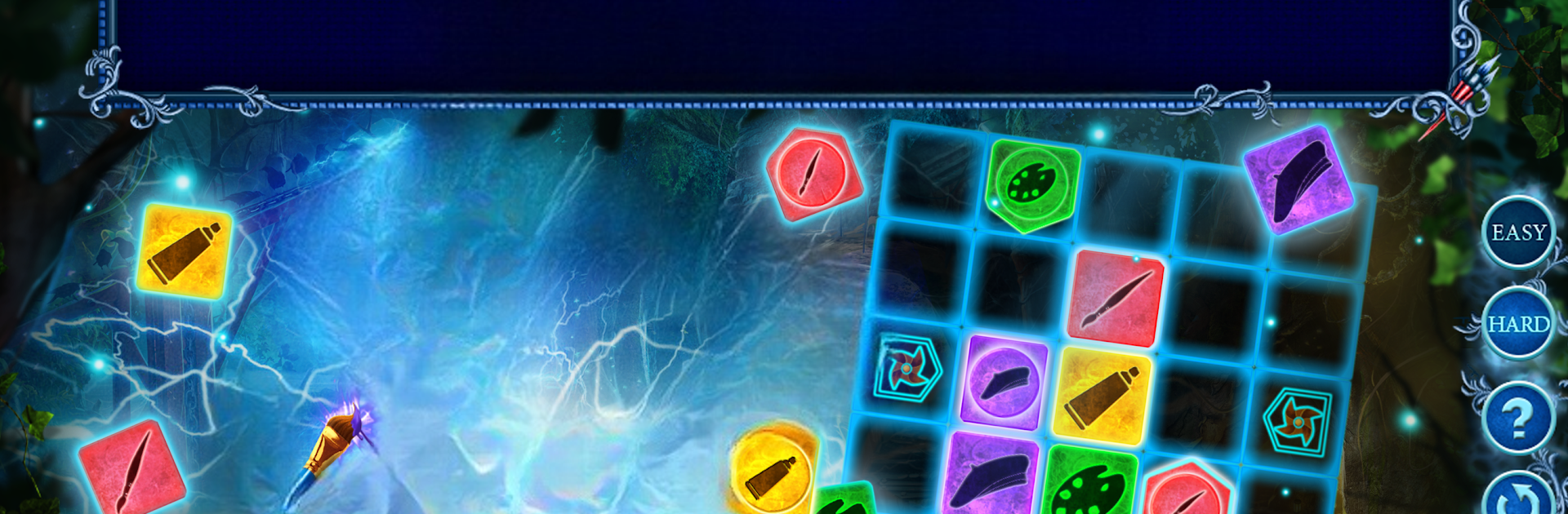Step into the World of Hidden Objects – Mystery Tales: Art and Souls, a thrilling Puzzle game from the house of DominiGames. Play this Android game on BlueStacks App Player and experience immersive gaming on PC or Mac.
About the Game
Hidden Objects – Mystery Tales: Art and Souls tosses you into a world where art isn’t always just for looking at. What starts as a simple visit to help out a friend quickly pulls you into a swirling mystery inside a gallery full of secrets. People are going missing, paintings aren’t just hanging quietly on the walls, and if you want to save everyone—including yourself—you’ll need to put those puzzle-solving skills to work.
Game Features
-
Uncover a Painted Mystery
Get ready to explore an art museum where brushes have more than just bristles—there’s talk of a magical one bringing artwork to life. Track down your vanished friends and face off with a few ghostly presences as you work out what’s real and what’s been conjured up by an unfinished masterpiece. -
Bonus Adventure
Once you think you’ve wrapped up the main storyline, there’s more waiting. Step into a bonus chapter and try to calm a restless spirit who’s determined to keep his beloved’s portrait part of the museum, no matter the cost. -
Mini-Games and Decor
After each search, relax with creative mini-games or return to ones you enjoyed—nothing’s stopping you from replaying your favorites. Meanwhile, snatch up coins and use them to decorate your in-game study, giving you the perfect puzzling HQ. -
Collectibles Galore
Love the thrill of the hunt? Scan every corner for collectible postcards and quirky morphing objects. It’s like a scavenger hunt layered into the story. -
Exclusive Extras
Dig through the Extras menu to find high-quality wallpapers, concept art, music, and rich video scenes. Sometimes it’s fun to peek behind the curtain at all the little touches. -
Strategy Guide Help
Stuck in a tricky spot or struggling with a tough puzzle? The built-in Strategy Guide’s always there with a nudge in the right direction—no need to brute-force your way out.
P.S. If you’d rather stretch out on the couch and play on the big screen, Hidden Objects – Mystery Tales: Art and Souls is even better with BlueStacks.
Ready to top the leaderboard? We bet you do. Let precise controls and sharp visuals optimized on BlueStacks lead you to victory.