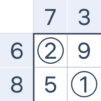From the innovators and creators at Easybrain, Hidden Spots – Objects Game is another fun addition to the World of Puzzle games. Go beyond your mobile screen and play it bigger and better on your PC or Mac. An immersive experience awaits you.
About the Game
Hidden Spots – Objects Game by Easybrain takes the classic search and find puzzle and turns it upside down. Instead of scouring scenes for hidden objects, you’re on a quirky mission to fit each item into its rightful spot—like a scavenger hunt turned puzzle challenge. From curious characters to vibrant hand-drawn scenes, every level brings something unexpected your way, with no timer pressuring you if you want to just kick back and enjoy figuring things out.
Game Features
-
Place, Don’t Just Find
Forget the usual hunt—here, you get a panel of objects and have to figure out where each belongs in the scene. It’s a satisfying twist that really makes you think. -
Charming Hand-Drawn Art
Every level bursts with unique, playful illustrations crafted by Easybrain’s artists. Sometimes, you’ll piece together the oddest little stories—maybe a goose is causing trouble or a scientist is tumbling through the air. -
Variety of Colorful Scenes
One day you’re people-watching at a cafe, the next you’re poking around a countryside or exploring a packed museum. There’s always a fresh place (and new surprises!) to explore. -
Relaxing, No Pressure Gameplay
Take your time—seriously. There are no timers or countdowns here. Whether you play for a few minutes or really settle in, you can solve each puzzle at your own pace. -
Helpful Hints When You Need Them
Stuck on a tricky spot? Just tap the hint button. You’ll be back on track and discovering the next quirky scene in no time. -
Offline Play
No Wi-Fi? No problem. Hidden Spots – Objects Game lets you play wherever you want—so it’s perfect for travel or waiting out a dull moment. -
Tricky Challenges for All Skill Levels
Some levels will make you stop and think, and the surprising solutions can give your memory and observation skills a real workout. It’s fun for both newcomers and fans of puzzle games. -
Enjoy on BlueStacks
You can also try piecing together each scene with BlueStacks, which makes your puzzles bigger and bolder on a larger screen.
Make your gaming sessions memorable with precise controls that give you an edge in close combats and visuals that pop up, bringing every character to life.