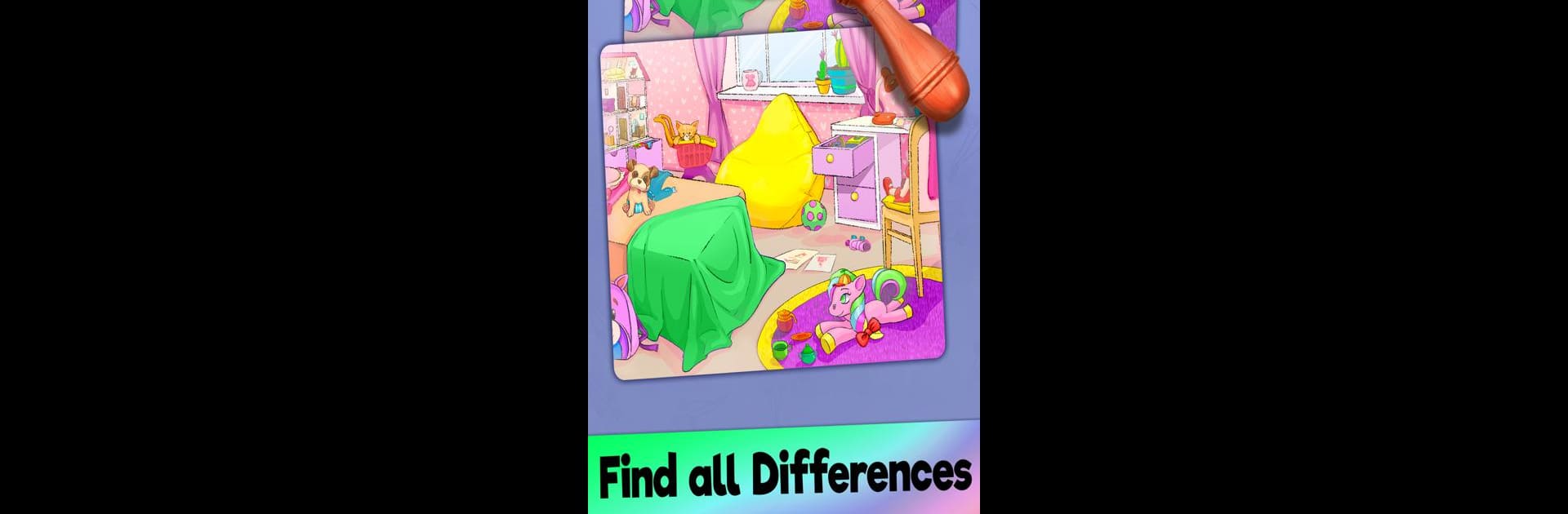Step into the World of Home Story: Find Differences, a thrilling Puzzle game from the house of Crisp App Studio – Hidden Object Games. Play this Android game on BlueStacks App Player and experience immersive gaming on PC or Mac.
About the Game
Ever found yourself squinting at two nearly identical pictures, determined to uncover what’s changed? That’s exactly what Home Story: Find Differences brings to the table. This Puzzle game from Crisp App Studio – Hidden Object Games is packed with colorful, hand-drawn scenes that are both charming and challenging. Whether you’re passing some time or looking to sharpen your observation skills, this laid-back spot-the-difference adventure is easy to pick up and surprisingly hard to put down.
Game Features
-
Hand-Drawn Scenes
Each level drops you into original, beautifully illustrated locations—none of that stock photo stuff here. The cozy, arty vibe makes searching for differences much more fun. -
Totally Family-Friendly
Home Story: Find Differences is designed for players of all ages. No tricky jargon or confusing rules—just straightforward, relaxed gameplay. -
No Strings Attached
The entire adventure is really free to play. While there are optional tools you can get, nothing’s locked away—play as much as you want without spending a dime. -
Stuck? Get a Hint!
If you’re scratching your head and just can’t find that last difference, there’s a free hint system to gently nudge you in the right direction. -
Offline Play
No Wi-Fi? No worries. The game works perfectly offline, which makes it great for travel, waiting rooms, or anywhere you need a quick distraction. -
Simple, Friendly Interface
The controls and menus are clear and easy to navigate, even if you’re not a seasoned gamer. It’s all about low-stress fun. -
Challenging Timers
Put your observation skills to the test with timed rounds. Race against the clock and see if you can find all the differences before time runs out. -
Perfect with BlueStacks
If you want bigger images and faster controls, try playing Home Story: Find Differences on your PC using BlueStacks. Spotting those sneaky changes just got a little easier.
Start your journey now. Download the game on BlueStacks, invite your friends, and march on a new adventure.