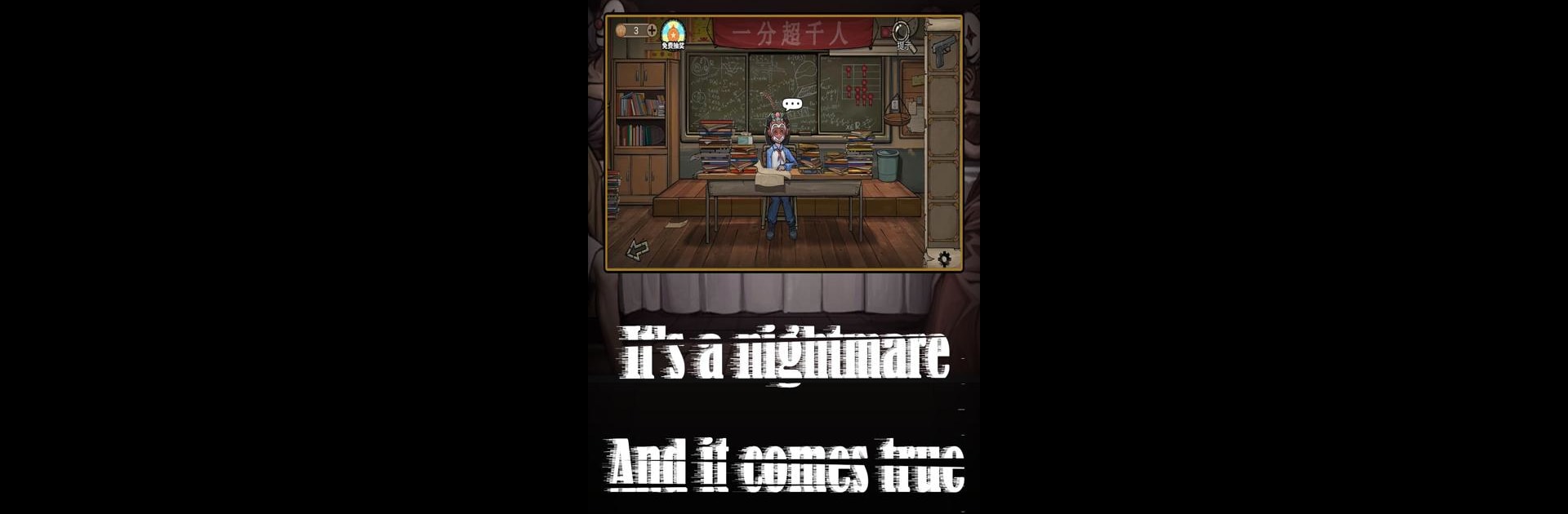Hotel Of Mask – Escape Room Game brings the Puzzle genre to life, and throws up exciting challenges for gamers. Developed by 成都品游科技有限公司(PapaBox), this Android game is best experienced on BlueStacks, the World’s #1 app player for PC and Mac users.
About the Game
Ever wondered what secrets a mysterious hotel might be hiding? Hotel Of Mask – Escape Room Game lets you step into a world where nothing is quite as it seems. With only seven days to make sense of cryptic clues, chilling photos, and a cast of oddball residents, it’s up to you to figure out who’s telling the truth—and who’s just playing pretend. This isn’t just any Puzzle game; you’ll be questioning motives and making choices that shape your fate.
Game Features
-
A Web of Secrets
There’s something eerie about every hallway and shadow. You’ll dig into strange diaries, uncover weird photos, and stumble onto hints everywhere—trust no one and question everything. -
Seven-Day Challenge
You’re on the clock. Each day unlocks new puzzles and conversations with the tenants, so pay attention—miss a clue and you could end up stuck forever. -
Choice-Driven Story
Your decisions actually matter. Each choice pushes you down a different path, changing not just the story, but also how other characters treat you. Will you blend in, or expose the truth? -
Immersive Atmosphere
Expect moody visuals, quirky guests, and a chilling vibe that’ll keep you guessing. It’s as much about the suspense as it is about solving the puzzles. -
Play Your Way
Tackle the hotel’s mysteries in the way that suits you best. If you’re gaming on BlueStacks, you might just spot details you’d otherwise miss—good luck figuring out which mask to wear.
Ready to top the leaderboard? We bet you do. Let precise controls and sharp visuals optimized on BlueStacks lead you to victory.