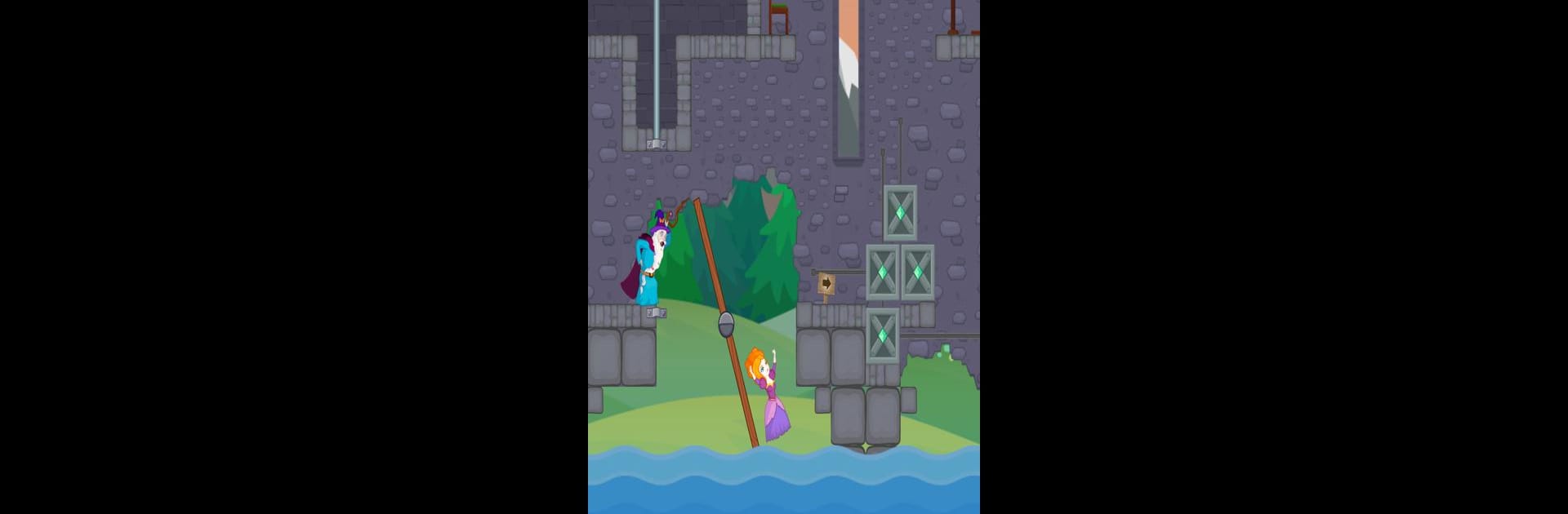From the innovators and creators at A42 Games, How To Loot is another fun addition to the World of Puzzle games. Go beyond your mobile screen and play it bigger and better on your PC or Mac. An immersive experience awaits you.
About the Game
Ever found yourself glued to those tricky “pull the pin” puzzle ads? How To Loot brings that experience to life with a fresh twist. Created by A42 Games, this puzzle game isn’t your run-of-the-mill—here you’ll save princesses, outwit monsters, and try not to drop lava on your own head. Every level throws you into a colorful fantasy story, mixing clever logic with just a bit of chaos.
Game Features
-
Challenging Pin-Pulling Puzzles
Each level drops you into a new brain-bending scenario. Pull pins, move sticks, and let gravity, water, or even lava do the rest. No two puzzles are quite the same, so you’ll need to think before you act. -
Quirky Cast of Characters
Who wants to play as just another knight? In How To Loot, you’ll meet and play as a variety of offbeat heroes, each with their own personalities (and wardrobe choices that get a little wild). -
Epic Boss Fights
Some pin-pulling games just keep it simple. Not here. Every now and then, you’ll face down massive bosses who’ll test your strategy and timing in ways you didn’t expect. -
Unique Fantasy Adventure
There’s an actual storyline woven through the game. Rescuing the princess is just the beginning—new characters join, secrets emerge, and you’ll want to see what’s next. -
Handcrafted Levels
Each puzzle is carefully built for a real mental workout. These aren’t throwaway challenges—you might have to scratch your head a little (or a lot) to crack them. -
Secret Levels to Discover
For those who like to poke into every nook and cranny, there are hidden stages only the sharpest players will ever lay eyes on. -
Photo Sharing
Nailed a tough level or uncovered a sneaky secret? Snap a shot of your achievement and show it off to friends right from the game. -
Regular Updates
New puzzles and fresh story content roll out every couple of weeks, keeping the adventure alive and unexpected.
You can also enjoy How To Loot on a bigger screen with BlueStacks for a more relaxed puzzle-solving session.
Start your journey now. Download the game on BlueStacks, invite your friends, and march on a new adventure.