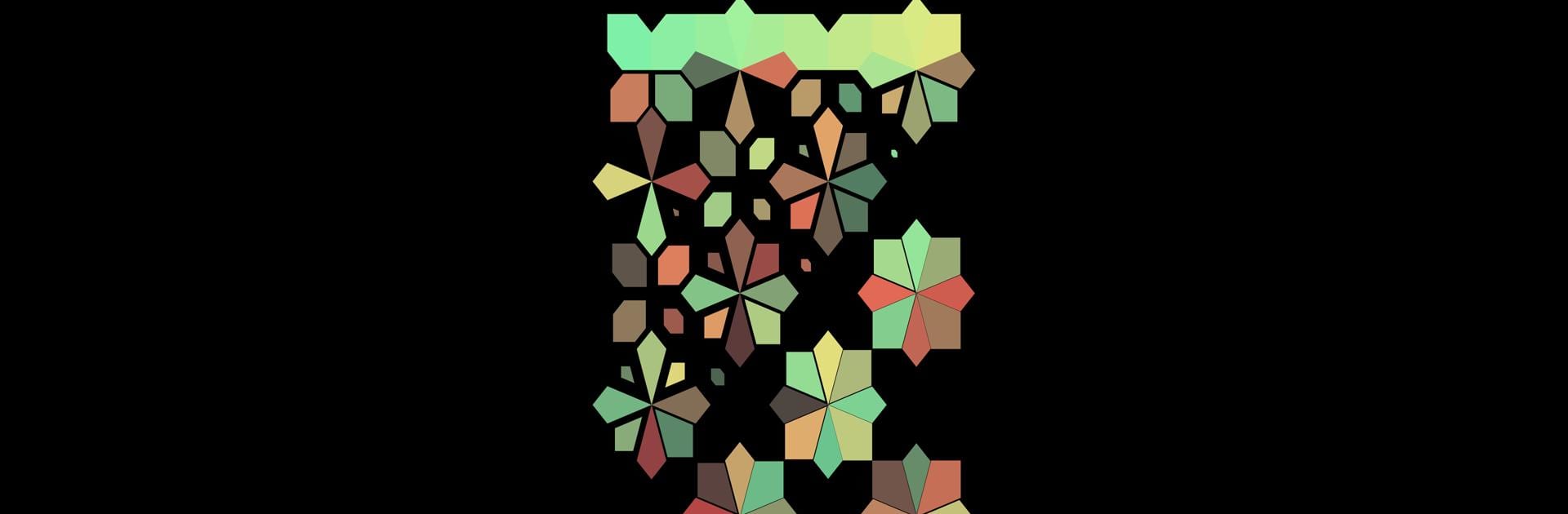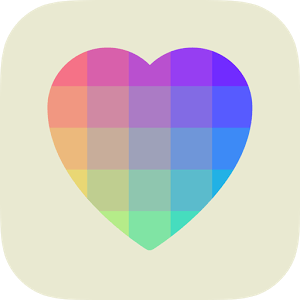From the innovators and creators at Zut!, I Love Hue Too is another fun addition to the World of Puzzle games. Go beyond your mobile screen and play it bigger and better on your PC or Mac. An immersive experience awaits you.
About the Game
If you’re the kind of person who finds joy in colors fitting together just right, I Love Hue Too is about to win your heart (and probably a good chunk of your free time). Created by Zut!, this puzzle game is all about gently shifting and sorting tiles, turning a scattered mess of hues into a perfectly smooth spectrum. There’s something oddly calming and endlessly satisfying about getting every shade to sit exactly where it belongs—almost like putting together a puzzle made of rainbows.
Game Features
-
Colorful Mosaic Puzzles
You’ll be rearranging tiles to bring a swirl of colors into beautiful harmony. Each level throws a different pattern at you, and it never gets old watching chaos turn into order. -
Challenging Geometric Designs
Those patterns aren’t just random; there are loads of unique geometric tilings to tackle. Some are soothing, some are trippy—and they’ll definitely keep your brain busy. -
Sharpen Your Color Vision
Tiny differences in shade? You’ll spot them! The game is really a workout for your eyes, teaching you to notice color shifts you’d probably miss in everyday life. -
Multiple Ways to Play
There are over 1,900 levels, plus a couple of different play modes. Whether you want a chill session in THE DREAM or a burst of challenge with THE DAILY DIVINATION, you’ve got options. -
A Little Bit of Magic
In this sequel, there’s even a fortune-telling twist—a fun new way to see what the future has in (colorful) store for you. -
Minimalist Vibe and Trippy Tunes
The look is clean and artsy, with a haunting synth soundtrack that sets the perfect mellow mood for getting in the zone. -
Daily Challenges
Up for something different? Test your skills with three new daily puzzles and see how you stack up.
And if you’re playing with BlueStacks, those rich visuals and smooth controls feel even better on a bigger screen with your favorite setup.
Make your gaming sessions memorable with precise controls that give you an edge in close combats and visuals that pop up, bringing every character to life.