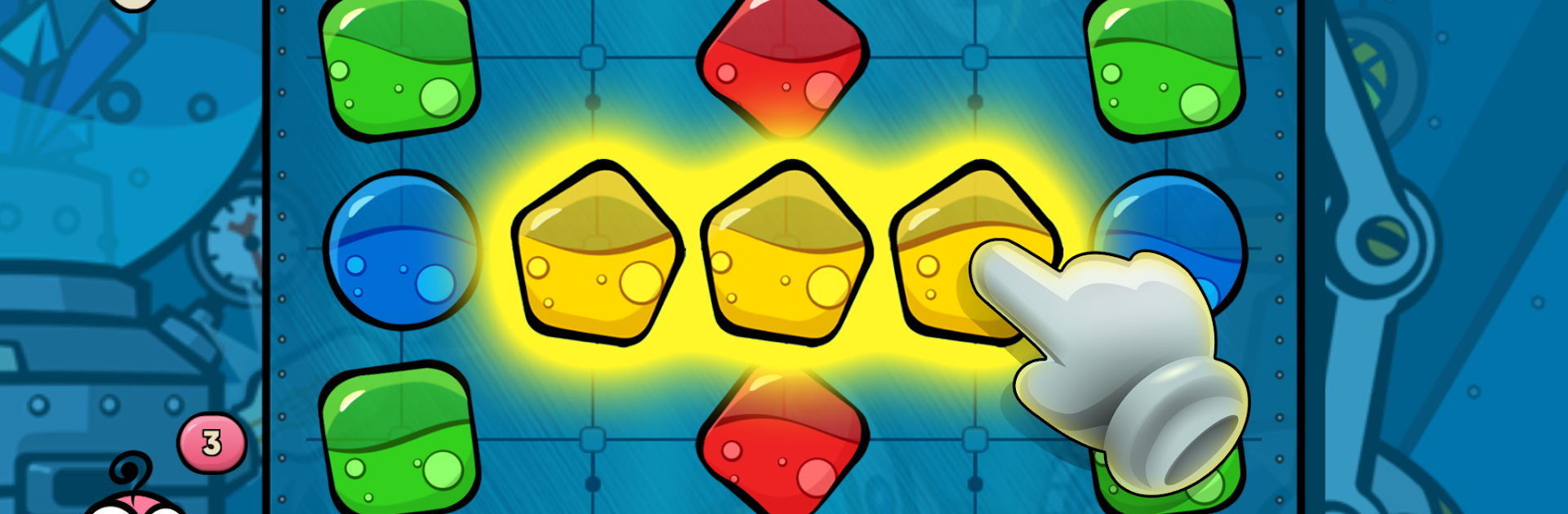Join millions to experience Lab Blast – Pop Balloons and Solve Puzzles, an exciting Puzzle game from No Six Five. With BlueStacks App Player, you are always a step ahead of your opponent, ready to outplay them with faster gameplay and better control with the mouse and keyboard on your PC or Mac.
About the Game
Lab Blast – Pop Balloons and Solve Puzzles drops you right into a quirky secret lab, with a group of curious heroes trying to uncover exactly what’s going on behind all those mysterious machines and vats of fruity juice. If you like a good brain-teaser but prefer your puzzles to come with a splash of color — and maybe some peculiar science experiments thrown in — you’ll feel right at home here. Expect a mix of clever challenges, pops of color, and a story that unfolds with each level you tackle.
Game Features
-
A Cast of Unique Heroes
Meet Aary, Fizzi, Garin, Skuik, and the unlockable LeBrie, each with their own style and charm as they puzzle their way through the lab’s secrets. -
Loads of Handcrafted Levels
Over 150 creative stages are here to stretch your puzzle-solving muscles. Each one offers new twists and obstacles to keep things interesting. -
Super Sonic Bubble Powers
Unlock and master powerful bubble-popping moves (like Gravity!) to smash through levels and tackle trickier setups. -
Funky Laboratory Worlds
Travel through bright, playful lab environments that are as unpredictable as they are fun — you never really know what’ll pop up next. -
Achievements & Leaderboards
Snag over 30 achievements as you go, and if you’re feeling competitive, check out the online leaderboards to see how your skills stack up against friends. -
Collectible Stars & Unlocks
Hunt for stars in each level. Nabbing 100 of them unlocks the gravity ability, opening up new ways to clear bubbles and outsmart the obstacles. -
Original Soundtrack
Enjoy a catchy, original soundtrack that keeps the mood upbeat while you experiment and explore.
Plus, playing on BlueStacks means every little detail — from the juicy bubbles to the wacky contraptions — looks extra crisp and plays smooth, even as the puzzles ramp up in difficulty.
Start your journey now. Download the game on BlueStacks, invite your friends, and march on a new adventure.