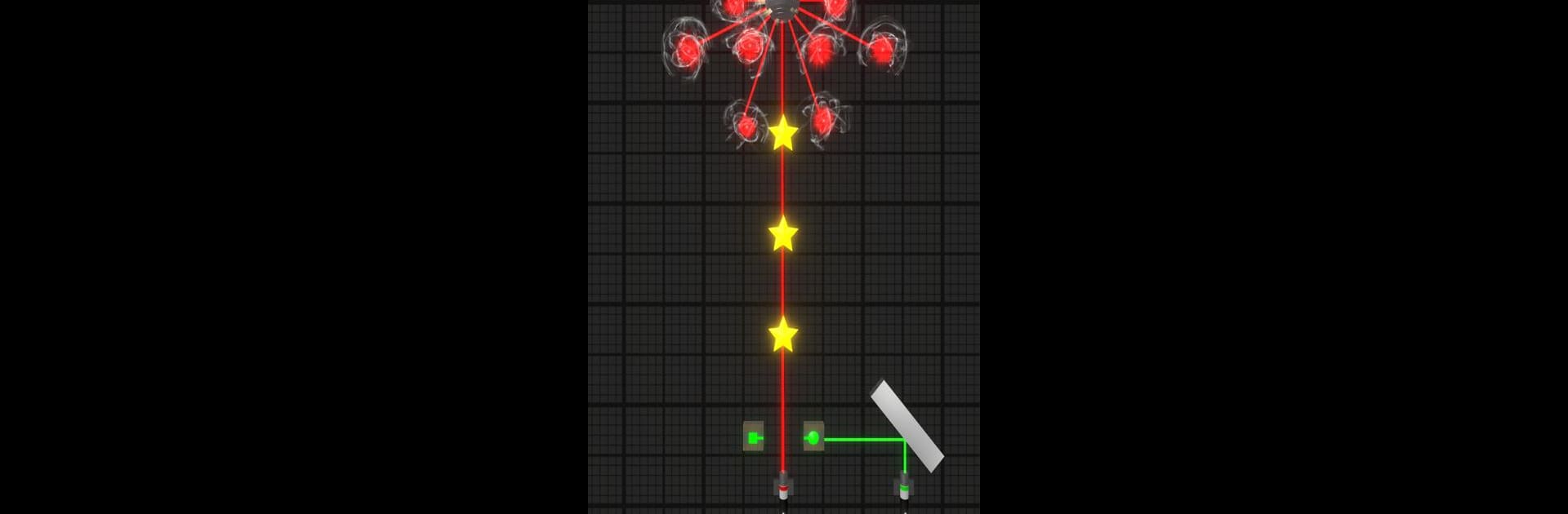Bring your A-game to Light Ignite – Laser Puzzle, the Puzzle game sensation from Kooply. Give your gameplay the much-needed boost with precise game controls, high FPS graphics, and top-tier features on your PC or Mac with BlueStacks.
About the Game
If you’ve ever been curious about how light actually works—or you just like a good mind-bending puzzle—Light Ignite – Laser Puzzle from Kooply is going to hook you right in. This puzzle game wraps impressive visuals and legit optical physics up in a surprisingly chill package. Whether you want a relaxing break or you’re aiming to outsmart some truly creative level designs, there’s a little bit of everything here (and yes, a lot of lasers).
Game Features
-
Tons of Puzzles
Tackle over a hundred challenges, ranging from easygoing to outright tough. Each level pushes you to experiment with rays, angles, and everything in between. -
All the Tools You Need
Get your hands on a whole collection of gadgets—think colorful lasers, mirrors, lenses, portals, and even black holes. You’ll be tweaking and turning things until the solution finally clicks. -
Real Light Physics
Everything looks and feels spot-on because the game’s homegrown physics engine keeps things real. You’ll see light bounce, bend, and split like you’re in a science lab, minus the lab coat. -
Create and Share Levels
Got a brilliant idea for a mind-bending maze? The built-in sandbox lets you build your own puzzles and share them with friends or the larger Light Ignite squad. -
Fresh Levels from the Community
Never run out of puzzles, because the community is always whipping up new ones. Dive into levels other players have created for variety that never gets stale. -
Play Anywhere
No Wi-Fi? No problem. Light Ignite – Laser Puzzle is totally at home on the go—on the bus, on a plane, wherever your day takes you. -
Stunning Visuals
Enjoy vibrant color effects and crisp HD graphics that really pop on any device, including if you’re playing through BlueStacks on a bigger screen. -
No Science Degree Required
You don’t need to be a physics whiz to enjoy this game, but you might walk away with a new appreciation for how light actually behaves. -
Easy to Pick Up
The controls are straightforward, so you’ll spend more time solving and less time figuring things out. It’s honestly just fun to mess with different setups and see what happens.
Start your journey now. Download the game on BlueStacks, invite your friends, and march on a new adventure.