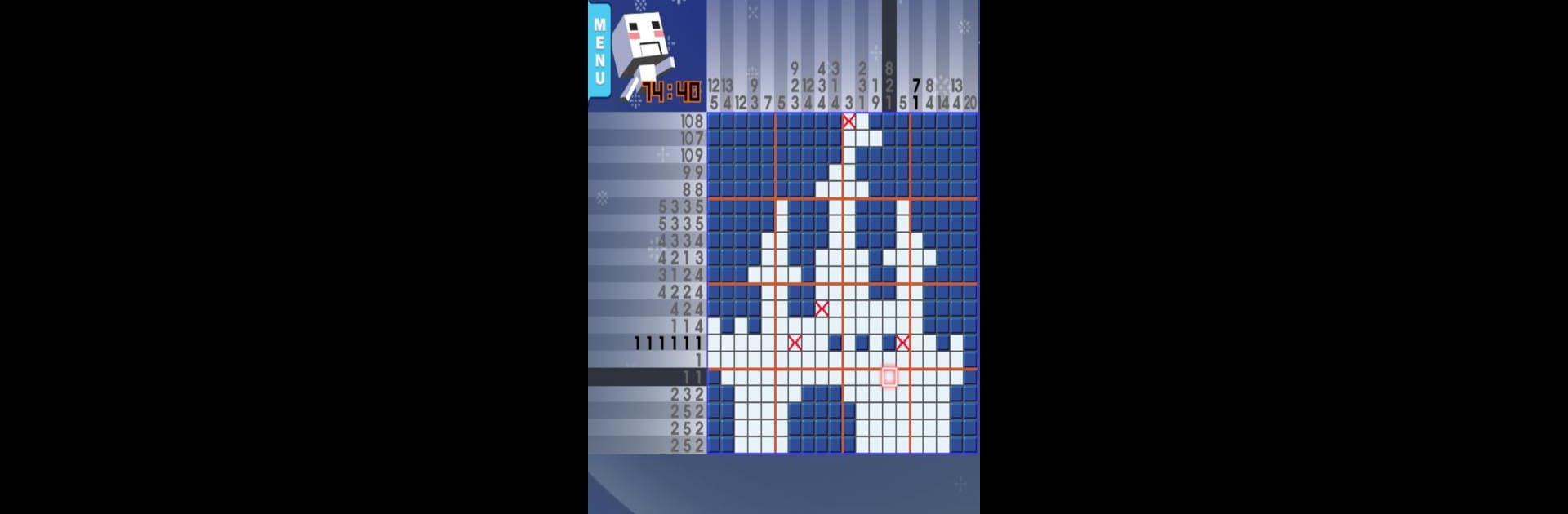Bring your A-game to Logic Square, the Puzzle game sensation from Devsquare. Give your gameplay the much-needed boost with precise game controls, high FPS graphics, and top-tier features on your PC or Mac with BlueStacks.
About the Game
Got a knack for brainteasers and a love for uncovering hidden pictures? Logic Square from Devsquare is ready to challenge your mind and keep you entertained, whether you’re a casual gamer or a true puzzle enthusiast. With a friendly layout and straightforward controls, Logic Square brings the addictive, number-based puzzle genre (yep, think nonograms or illustlogic) right to your fingertips. Each puzzle gives you clever clues to help you mark and unveil surprising images, all while testing your logic and patience.
Game Features
-
Thousands of Puzzles
You’ll never run out of challenges—Logic Square packs in a massive library of puzzles, and you can even download new ones every day. If you’re the type who gets bored quickly, there’s always something fresh to solve. -
Simple Controls
No tricky mechanics to learn here. Thanks to the easy-to-use virtual pad, marking squares, placing X’s, and navigating through puzzles feels natural—even if you’re playing on BlueStacks. -
Interactive Tutorials
Totally new to nonograms? Don’t stress. The game includes helpful, step-by-step tutorials to walk you through the basics (and a few handy tricks), so you’ll never feel lost. -
Online Multiplayer Match
In the mood for a little friendly competition? Take on other players in real-time online matches and see how your puzzle-solving speed stacks up. -
Leaderboard System
Ever wonder how your logic skills rate? Jump on the leaderboard and check your standing among other Logic Square fans. Put those brain muscles to the test! -
Progress Sync
Switching devices or upgrading to a new phone? No need to worry about losing your puzzle progress—your stats and cleared puzzles sync online. -
No Locked Content
Every puzzle is open from the start, so you’re free to play what you want, whenever you want. No paywalls or annoying restrictions. -
Classic Nonogram Gameplay
Use the number hints on the top and left sides of the grid to figure out which blocks to mark and which to leave empty. Make a mistake? There’s a time penalty, so accuracy is just as important as speed. -
Regular Updates
With daily puzzle additions, you’ll always have something new to tackle—and if you ever get stuck or have feedback, the folks behind Logic Square actually listen and tweak things based on what players say.
Get ready for a buttery smooth, high-performance gaming action only on BlueStacks.